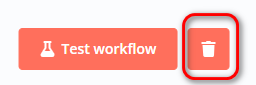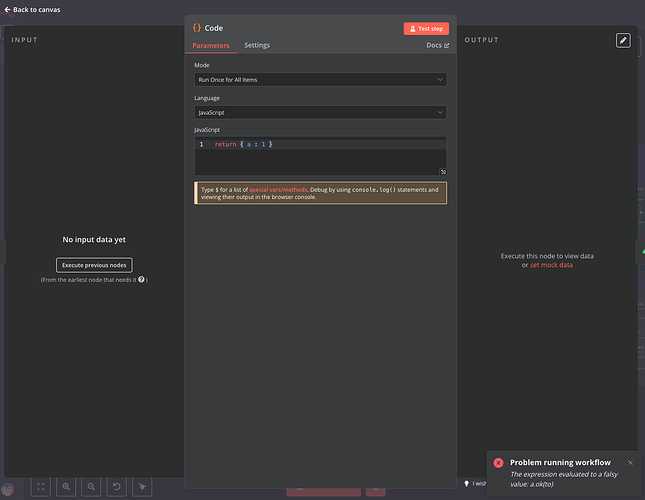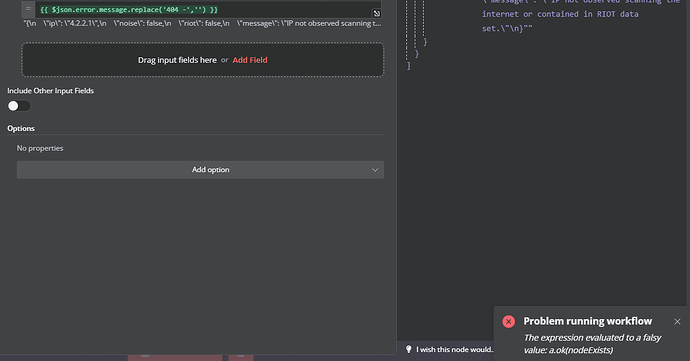Describe the problem/error/question
I have created a workflow, and it worked fine. But one time I ran the workflow and it returned this error: Problem Running Workflow: The expression evaluated to a falsy value: a.ok(to). After that, I cannot run any node in the workflow and they always returned the same error. When I refresh the page and ran the workflow again, it worked. But when I run the workflow the second time, it still returned that error
Please share your workflow
(Select the nodes on your canvas and use the keyboard shortcuts CMD+C/CTRL+C and CMD+V/CTRL+V to copy and paste the workflow.)
{
“nodes”: [
{
“parameters”: {},
“id”: “93decf5e-1347-4c28-a0ff-e71156fb4195”,
“name”: “When clicking ‘Test workflow’”,
“type”: “n8n-nodes-base.manualTrigger”,
“position”: [
-400,
1240
],
“typeVersion”: 1
},
{
“parameters”: {
“outputFieldName”: “startTime”,
“options”: {}
},
“type”: “n8n-nodes-base.dateTime”,
“typeVersion”: 2,
“position”: [
-240,
1260
],
“id”: “95e9dded-040e-432d-8761-68aebd10de94”,
“name”: “Date & Time”
},
{
“parameters”: {
“url”: “https://www.marktechpost.com/category/tutorials/”,
“options”: {}
},
“id”: “f71217de-599b-48ad-b3ee-d50710e03421”,
“name”: “Get HTML Resouce - marktechpost.com”,
“type”: “n8n-nodes-base.httpRequest”,
“position”: [
-60,
1120
],
“typeVersion”: 4.2
},
{
“parameters”: {
“url”: “https://www.marktechpost.com/category/editors-pick/agentic-ai/”,
“options”: {}
},
“id”: “3b9b7f42-1f3b-4332-b2b3-bf385065fc2e”,
“name”: “Get HTML Resouce - marktechpost.com1”,
“type”: “n8n-nodes-base.httpRequest”,
“position”: [
-60,
1260
],
“typeVersion”: 4.2
},
{
“parameters”: {
“numberInputs”: 3
},
“type”: “n8n-nodes-base.merge”,
“typeVersion”: 3,
“position”: [
140,
1240
],
“id”: “6c822e5b-45ed-4151-a447-3488609ca8b8”,
“name”: “Merge1”
},
{
“parameters”: {
“url”: “https://www.marktechpost.com/category/technology/ai-shorts/”,
“options”: {}
},
“id”: “781f5390-8dae-42e5-b2c9-a7bdcd3735fc”,
“name”: “Get HTML Resouce - marktechpost.com2”,
“type”: “n8n-nodes-base.httpRequest”,
“position”: [
-60,
1420
],
“typeVersion”: 4.2
}
],
“connections”: {
“When clicking ‘Test workflow’”: {
“main”: [
[
{
“node”: “Date & Time”,
“type”: “main”,
“index”: 0
}
]
]
},
“Date & Time”: {
“main”: [
[
{
“node”: “Get HTML Resouce - marktechpost.com”,
“type”: “main”,
“index”: 0
},
{
“node”: “Get HTML Resouce - marktechpost.com1”,
“type”: “main”,
“index”: 0
},
{
“node”: “Get HTML Resouce - marktechpost.com2”,
“type”: “main”,
“index”: 0
}
]
]
},
“Get HTML Resouce - marktechpost.com”: {
“main”: [
[
{
“node”: “Merge1”,
“type”: “main”,
“index”: 0
}
]
]
},
“Get HTML Resouce - marktechpost.com1”: {
“main”: [
[
{
“node”: “Merge1”,
“type”: “main”,
“index”: 1
}
]
]
},
“Merge1”: {
“main”: [
]
},
“Get HTML Resouce - marktechpost.com2”: {
“main”: [
[
{
“node”: “Merge1”,
“type”: “main”,
“index”: 2
}
]
]
}
},
“pinData”: {
“When clicking ‘Test workflow’”: [
{}
]
},
“meta”: {
“templateCredsSetupCompleted”: true,
“instanceId”: “027cd44e98ca69a5629ea587f54ab73ed614fab5bc3a4aa18e753cb1efbd4ecc”
}
}
Information on your n8n setup
- n8n version: latest
- Database (default: SQLite): SQLite
- n8n EXECUTIONS_PROCESS setting (default: own, main):
- **Running n8n via (Docker, npm, n8n cloud, desktop app):**Docker (locally)
- **Operating system:**Windows 11