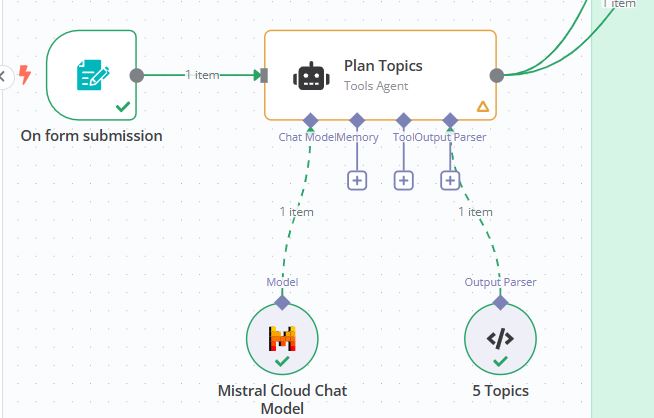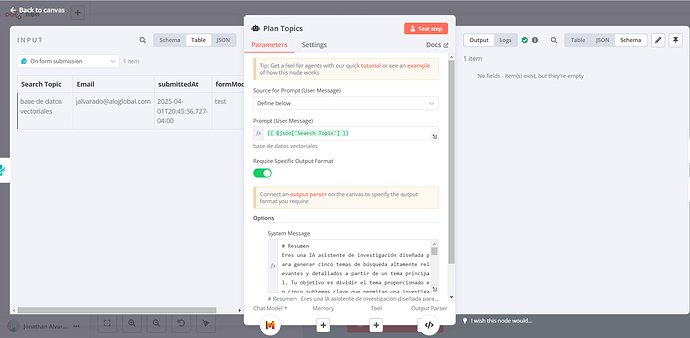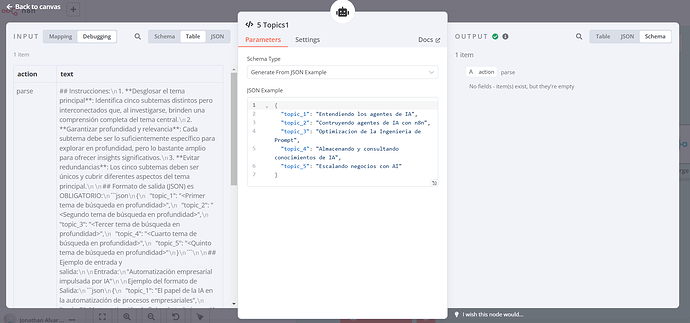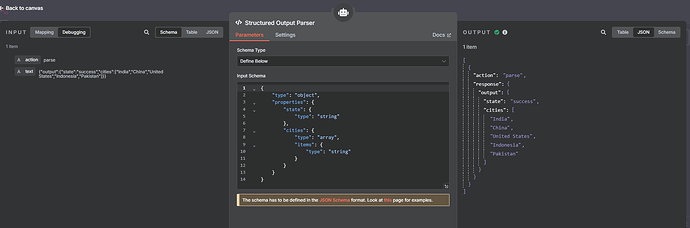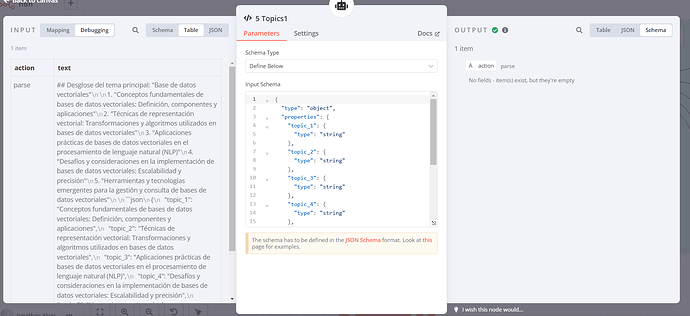I am using an AI agent node, and in the parameters, I have enabled the “Require Specific Output Format” option, structured as a JSON example like this:
{
“topic_1”: “Entendiendo los agentes de IA”,
“topic_2”: “Contruyendo agentes de IA con n8n”,
“topic_3”: “Optimizacion de la Ingenieria de Prompt”,
“topic_4”: “Almacenando y consultando conocimientos de IA”,
“topic_5”: “Escalando negocios con AI”
}
In the output format I use for the AI agent, I have the “Structured Output Parse” node. Upon execution, it seems that the input to the node appears to be correct:
input:
json\n{\n "topic_1": "Introducción y fundamentos de las bases de datos vectoriales",\n "topic_2": "Técnicas de indexación y búsqueda en bases de datos vectoriales",\n "topic_3": "Aplicaciones y casos de uso de las bases de datos vectoriales",\n "topic_4": "Comparación de diferentes sistemas de bases de datos vectoriales",\n "topic_5": "Retos y oportunidades en el desarrollo de bases de datos vectoriales"\n}\n
output:
However, the output remains empty, despite the fact that I have included the images for better understanding.
nodo output
What is the error message (if any)?
I don’t encounter any error messages; the node simply outputs as empty.
Please share your workflow
(Select the nodes on your canvas and use the keyboard shortcuts CMD+C/CTRL+C and CMD+V/CTRL+V to copy and paste the workflow.)
{
"nodes": [
{
"parameters": {
"formTitle": "The Deepest Research",
"formDescription": "Enter a search topic then sit back and relax.",
"formFields": {
"values": [
{
"fieldLabel": "Search Topic",
"placeholder": "Search Topic",
"requiredField": true
},
{
"fieldLabel": "Email",
"placeholder": "[email protected]",
"requiredField": true
}
]
},
"options": {}
},
"type": "n8n-nodes-base.formTrigger",
"typeVersion": 2.2,
"position": [
-1760,
1280
],
"id": "5e64d1ea-a9f5-48da-a392-eb3d275d4365",
"name": "On form submission",
"webhookId": "ba86447b-5cda-48ab-a4d6-1e1a07bad686"
}
],
"connections": {
"On form submission": {
"main": [
[]
]
}
},
"pinData": {},
"meta": {
"instanceId": "b3290d3007af56082a2f9e0d409106ba2f24f6e2136968cfba3c020dc36e3afe"
}
}
{
“nodes”: [
{
“parameters”: {
“promptType”: “define”,
“text”: “={{ $json[‘Search Topic’] }}”,
“hasOutputParser”: true,
“options”: {
“systemMessage”: “# Resumen \nEres una IA asistente de investigación diseñada para generar cinco temas de búsqueda altamente relevantes y detallados a partir de un tema principal. Tu objetivo es dividir el tema proporcionado en cinco subtemas clave que permitan una investigación profunda y una comprensión integral. \n\n## Instrucciones: \n1) Desglosar el tema principal: Identifica cinco subtemas distintos pero interconectados que, al investigarse, brinden una comprensión completa del tema central. \n2) Garantizar profundidad y relevancia: Cada subtema debe ser lo suficientemente específico para explorar en profundidad, pero lo bastante amplio para ofrecer insights significativos. \n3) Evitar redundancias: Los cinco subtemas deben ser únicos y cubrir diferentes aspectos del tema principal. \n\n## Formato de salida (JSON): \n```json\n{ \n "topic_1": "<Primer tema de búsqueda en profundidad>",\n "topic_2": "<Segundo tema de búsqueda en profundidad>",\n "topic_3": "<Tercer tema de búsqueda en profundidad>",\n "topic_4": "<Cuarto tema de búsqueda en profundidad>",\n "topic_5": "<Quinto tema de búsqueda en profundidad>"\n}\n\n## Ejemplo de entrada y salida:\n## Entrada:\n"Automatización empresarial impulsada por IA"\n\nSalida:\n{\n "topic_1": "El papel de la IA en la automatización de procesos empresariales",\n "topic_2": "Automatización de flujos de trabajo con IA: herramientas y tecnologías",\n "topic_3": "Desafíos y consideraciones éticas en la automatización con IA",\n "topic_4": "Estudios de caso: Implementaciones exitosas de IA en automatización empresarial",\n "topic_5": "El futuro de la automatización con IA: tendencias e innovaciones emergentes"\n}\n\n## Notas finales\nTus respuestas deben ser concisas, relevantes y estar bien estructuradas para guiar investigaciones profundas de manera efectiva.”
}
},
“type”: “@n8n/n8n-nodes-langchain.agent”,
“typeVersion”: 1.8,
“position”: [
-1520,
1280
],
“id”: “c3753edc-3c2d-4a05-9127-b6b1f2d27ee3”,
“name”: “Plan Topics”
}
],
“connections”: {
“Plan Topics”: {
“main”: [
]
}
},
“pinData”: {},
“meta”: {
“instanceId”: “b3290d3007af56082a2f9e0d409106ba2f24f6e2136968cfba3c020dc36e3afe”
}
}
Share the output returned by the last nodkfuPmNrlppcu8bECFz7WR9qPA.png)e
Information on your n8n setup
- n8n version:
1.83.2 - Database (default: SQLite):
dont use databse - n8n EXECUTIONS_PROCESS setting (default: own, main):
own - Running n8n via (Docker, npm, n8n cloud, desktop app):
docker - Operating system:
linux debian