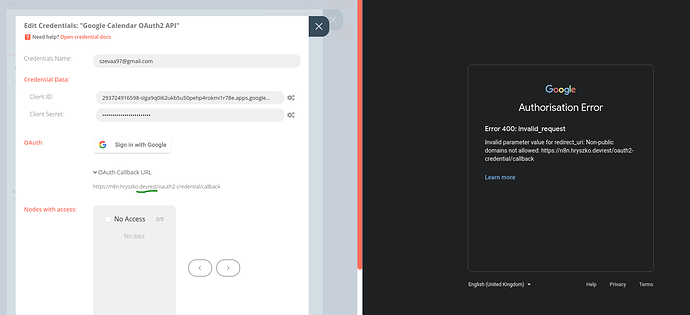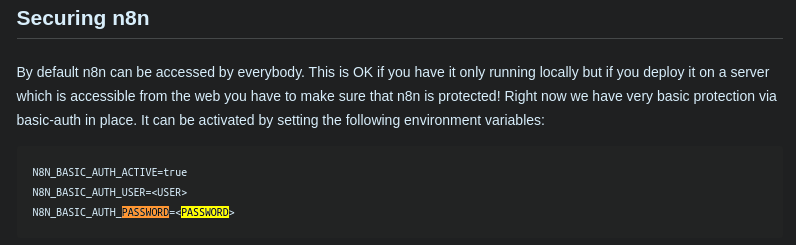Hey,
Firstly, thanks for being part of your community!
I am using n8n self-hosted on docker with nginx. I am trying to add credentials for Google calendar, but unfortunately I got stacked.
I made new credential: https://i.imgur.com/188qnXp.png
I made a key for them: https://i.imgur.com/7Eg8USK.png
I made new credentials in n8n withhttps://i.imgur.com/QfBeJPX.png (tried also email)https://i.imgur.com/cvUrHH0.png (I copied this key and replace \n to new line)
When I click Sign in with Google, I got auth error: https://i.imgur.com/0Y1ig1w.png
Also when I am in calendar node, I cannot load my calendars:
I am new in n8n so I am sorry if I am making stupid mistake
Thank you very much in advance!
Welcome to the community @Shirobachi
Did you follow The instructions below?
Yes,
I mean, before I was using Service Account instead of OAuth . Now I changed all staff to OAuth but still I cannot sing in with Google…
I am not sure if it’s related, but on n8n callback url had no / after dev (on google console I added ofc)
ahh yes., the missing / is an issue. You need to set the env variable WEBHOOK_TUNNEL_URL=https://yoururl/
Edit:
WEBHOOK_TUNNEL_URL was deprecated, use WEBHOOK_URL instead.
2 Likes
RicardoE105:
WEBHOOK_TUNNEL_URL
Yeah, it’s working! Lovely, thanks!
1 Like
The great @krynble has also created a PR to fix this automatically in the future:
n8n-io:master ← n8n-io:fix-webhook-url-slash
opened 09:16AM - 12 Aug 21 UTC
In case it's not present in the settings or env variables, we add it as it's exp… ected it'd be there.
Relates to community issue https://community.n8n.io/t/problem-with-google-calendar-credentials/7232
1 Like
Hi Shirobachi,Service Account for Google Calendar ? I don’t seem to be able to do it (see my post about it )
MutedJam
January 23, 2023, 12:12am
9
This topic was automatically closed 7 days after the last reply. New replies are no longer allowed.