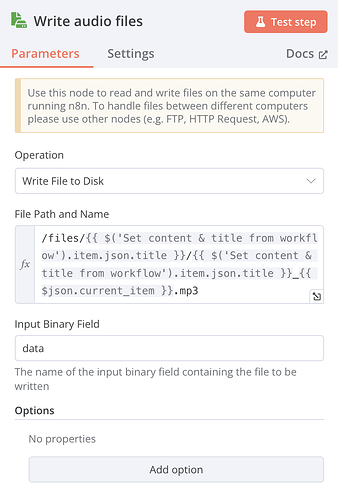Hello everyone,
I have a problem with the Google Drive Download Node in n8n. My goal is to download an automatically uploaded MP3 file, save it and then split it into smaller segments using ffmpeg.
My current workflow:
Google Drive Trigger → Recognises new MP3 files
Google Drive Download Node → Downloads the file and saves it as a binary with the name data
Execute Command Node (ffmpeg) → Should split the file into 30-second segments
Problem:
The file is displayed in the binary output of the download node, but I can’t find it on the file system.
I have tried to save the file with echo ‘{{ $binary.data }}’ > /tmp/test.mp3 in an Execute Node, but this leads to errors.
Also ls -lah /tmp/ shows no usable results.
The Write Binary File Node does not exist in my installation.
Questions:
How can I save the downloaded file so that it is available for ffmpeg?
Is there an alternative way to pass the file from the binary output directly to ffmpeg?
I appreciate any help - thank you very much!