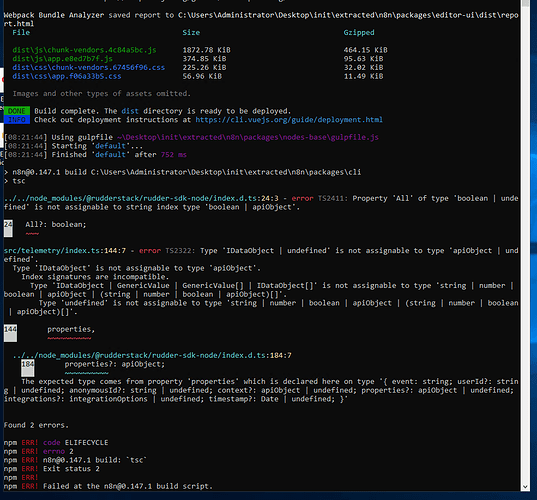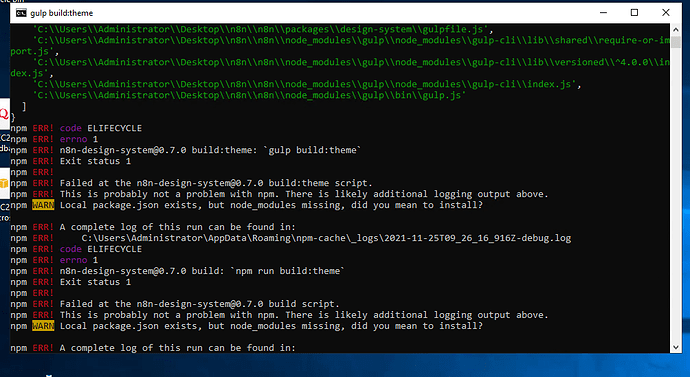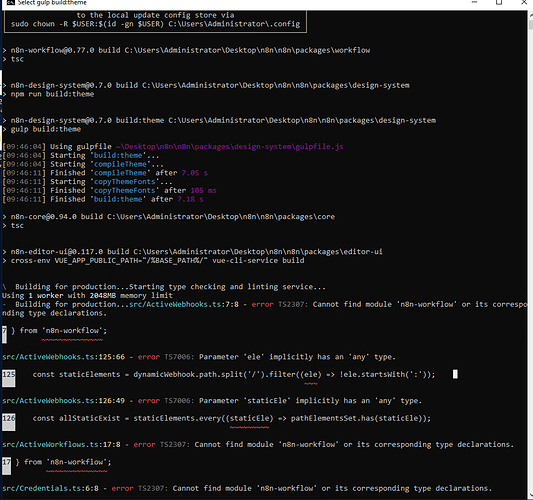I download from git the project and I get an error when try running np, run build
Hi @Asaf_Shay, could you which version of Node.js are you using?
In general, this seems like a rather old version, maybe try nuking everything and pulling fresh code as a first step?
node 14.17.4
npm 6.14.14
on my computer is running without any problem
this error that I’m getting it’s on new computer
Is that from GitHub or is it a copy of the n8n source from another machine?
Is it the latest code? I thought that issue was resolved.
Did you remember to run the lerna command first as well? I would be tempted to delete what you have and pull it again to see if that then works.
That is very strange, Can you confirm the commands you have been running?
it’s not so strange because I have the same problems when I try to install it on my computer.
1)clone from git
2)go to n8n folder
3)npm install --global lerna
4)lerna bootstrap --hoist
5)npm run build
this is the list of command that I already tested
npm install -g node-gyp
npm i python
npm install --global --production windows-build-tools
npm config set python “D:\Python27\python.exe”
npm config set node_gyp “D:\nodejs\node_modules\npm\node_modules\node-gyp\bin\node-gyp.js”
npm install @vue/cli-service -g
install node 14.17.4 !!!
npm i --save-dev @types/validator
install python 3.9.6 !!!
(i install early the npm 6.14.14)
npm i -g install-cmake
npm install n8n -g
windows update
go to cli package
npm cache verify !!
npm i
in n8n i run → npm run build
clone from git
npm install -g gulp
npm install node-gyp
npm install -g gulp-cli
npm install -g typescript
npm install gulp
npm i
npm audit fix
npm install gulp-sass
npm install -g gulp-sass
npm i gulp-dart-sass
npm i gulp-autoprefixer
npm i gulp-clean-css
npm install @vue/cli-service -g
remember that this is a fresh machine
It shouldn’t be necessary on a fresh machine, but just for the sake of it (I assume you’re on the master branch): Could you try cleaning everything using
git reset --hard
git clean -dfx
npm i
lerna bootstrap --hoist
before running npm run build again?
Another thing that comes to mind: How did you clone the repo from git? Were you downloading it as a ZIP file or were you using a git client?
thanks !!! it’s working