Describe the issue/error/question
After saving the first workflow, I created another one, which while saving said I wasn’t the owner and to ask the owner to share it with me. (I didn’t go through the account setup, maybe that was it - but the first one worked fine)
Then I get this error message when I tried to re-create it:
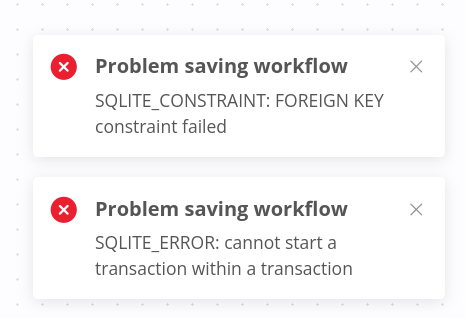
Is the SQLite version buggy and we should use PG instead?
I have no problem doing that just don’t want to get into it if SQLite is the best option.
Also, is there a stable version? I encountered a lot of bugs so far. Including another one where the app crashes because I’m watchiing a folder with a lot of files in it (defalt settings tried to watch the subtree)
Please share the workflow
Empty workflow
Information on your n8n setup
-
n8n version:
0.222.0 -
Database you’re using (default: SQLite):
SQLite -
Running n8n with the execution process [own(default), main]:
own? -
Running n8n via [Docker, npm, n8n.cloud, desktop app]:
docker compose