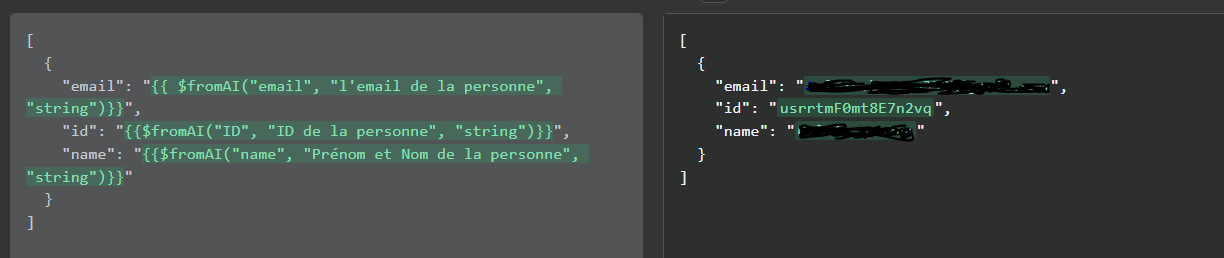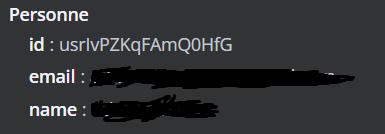Hello everyone, I’m building an agent on n8n, to update tasks automatically in an Airtable table, for each task in the table, there is a user field that associates the task with the designated person. However, I have a bug when my agent uses the “Create a record” tool, which tells me that he has a problem with the values I specify for the User field (see image 1), however, I check the “Get Tasks” tool of my agent that allows to retrieve the tasks already present in my table and the user field corresponds well to what I have filled (see image 2). Has anyone ever encountered this problem ?
It looks like your topic is missing some important information. Could you provide the following if applicable.
- n8n version:
- Database (default: SQLite):
- n8n EXECUTIONS_PROCESS setting (default: own, main):
- Running n8n via (Docker, npm, n8n cloud, desktop app):
- Operating system:
I tried to read your post multiple times, but I’m still not completely sure I understand the issue, apologies if it’s just me. The part that I don’t understand is:
It’s not clear to me, what the bug is. Maybe you could try rephrasing the issue?
Hey Adrien,
It looks like Airtable is rejecting the value you’re passing for the User field this is usually due to one of these reasons:
![]() Possible Fixes
Possible Fixes
![]() Ensure You’re Passing the Correct Format
Ensure You’re Passing the Correct Format
- Airtable User fields expect a specific format (e.g., an email or record ID, not just a name).
- Check if the “Get Tasks” output returns a User ID or email.
- If it’s an object, try extracting just the id or email using an Expression in the “Create Record” node:
{{$json["user"]["id"]}} // If it requires an ID
{{$json["user"]["email"]}} // If it requires an email
![]() Double-Check Airtable Field Type
Double-Check Airtable Field Type
Go to Airtable → Table Settings and verify the “User” field type.
If it’s a collaborator field, ensure you’re passing an email, not just a name.
If it’s a linked record, you must pass a record ID, not a text value.
![]() Try Manually Entering a Value in n8n
Try Manually Entering a Value in n8n
In the “Create Record” node, manually enter a known valid user ID/email to see if it works.
If manual input works, then the issue is with how n8n is fetching the data.
In my experience Letting LLMs ‘look up the existing records’ with an arbitrary query to a system should be used only as an error handling mechanism. Most of the times it enters in a loop and prompts the LLM over and over again tens even hundreds of times and this is on a small bases and tables. On tables with a lot of data it can get stuck for minutes and consume a lot of credits super easily so use it with caution.
This topic was automatically closed 7 days after the last reply. New replies are no longer allowed.