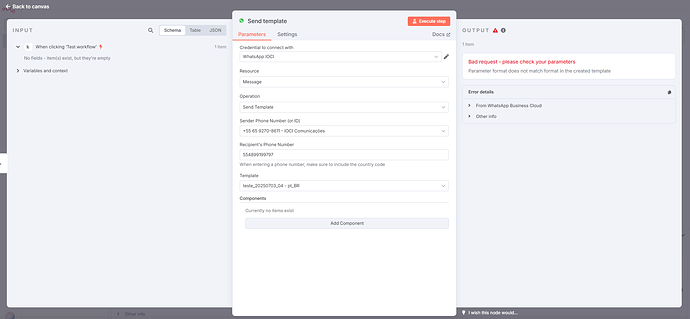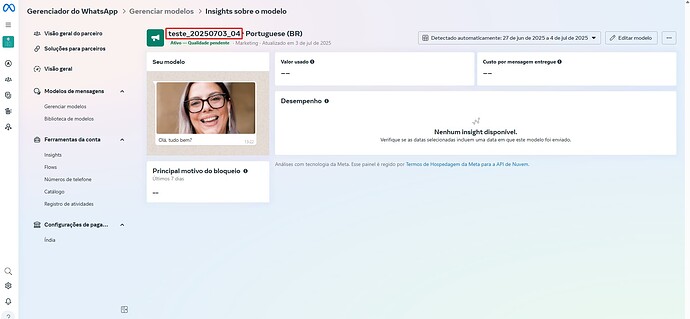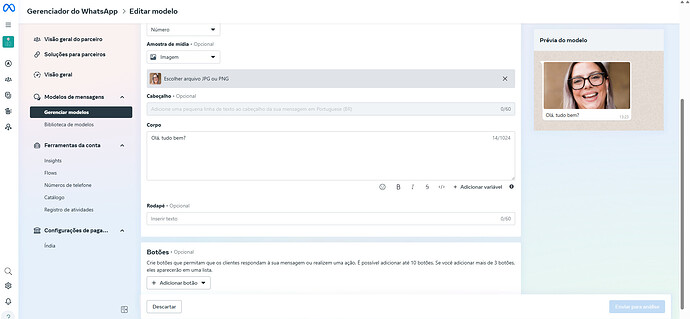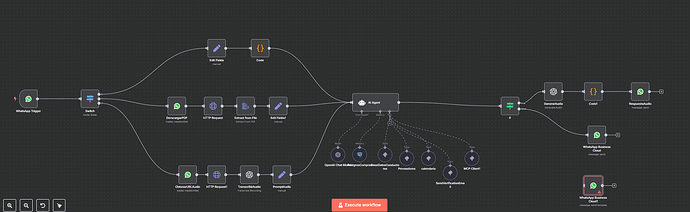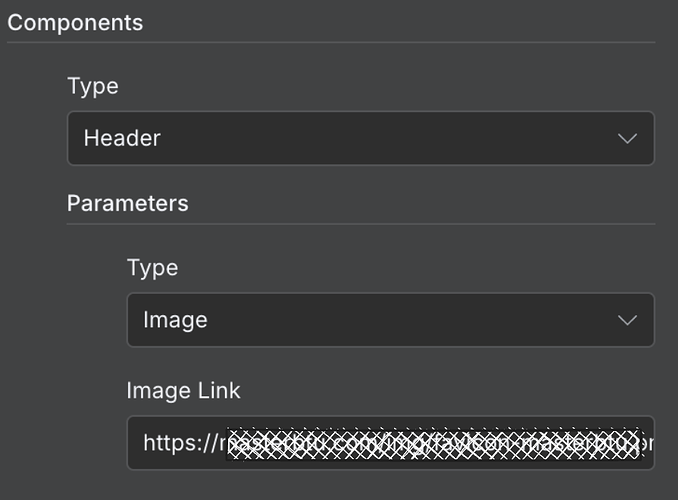My issue is sending a template via a “WhatsApp Business Cloud node”.
Message in the issue:
“Bad request - please check your parameters
Parameter format does not match format in the created template”
From what I could tell, if I put an image or video in the template, the system starts giving this error. If I put a template without media, it will work normally.
Important: the issue of parameters (which is in the message in the issue) has nothing to do with the parameters placed in the template. Because if I have a template without media and with parameters, it will work normally.
I am working with two versions.
Production: 1.88.0
Test: 1.100.1
I have seen 3 open issues here in the community, but none of them have been answered.
Simple template with no parameters, no buttons, just text and media.
Information on your n8n setup
- n8n version: 1.100.1
- Database (default: SQLite): PostgreSQL
- n8n EXECUTIONS_PROCESS setting (default: own, main): default
- Running n8n via (Docker, npm, n8n cloud, desktop app): Coolify
- Operating system: Linux
1 Like
whatsapp business cloud api has a specific requirements for media templates
for media templates , whatsapp require the media to be
A media ID [pre-uploaded to whatsapp servers]
or
A direct Https link to the media file
or
Raw binary Data for direct uploads
secondly maybe it is the template structure mismatch or n8n node limitation but firstly , pre-upload your media
upload your mdia files to whatsapp servers to get the media HD
configure the http request node and send the template with the media ID
please incase you still don’t get it my pleasure to always give you the full details
Thank you very much for the answer!
Maybe N8N has problems sending templates with media.
Do you have any example of pre-uploading media to get the ID? So that I can send it not as a template, but as a regular message.
I’ve already tried sending it with the link, it doesn’t give any error, and the message doesn’t arrive.
1 Like
Alright so thanks for reaching out back … if you follow the below steps you should be able to solve it.
since you are sending as a regular message instead , To pre-upload media to whatsapp servers, n8n requests node configurations..
Authentication: OAuth2[you should use your whatsapp api cloud credentials here ]
url: https://graph.facebook.com/v19.0/{{your-phone-number-id}}/media
method : your method should be POST
Headers :
{
"content-Type": "application/json"
}
then Body(Json for direct URL uploads
{
"messaging_product" : "whatsapp",
"url": "https://your-publicly-accessible-image-url.jpg",
"type": "image/jpeg"
}
but then kindly reach ou if you still need some extra help , i will be very glad to help you sir 
1 Like
please click on the solution button if i actually solved the problem , i will be very glad sir
thank you !!
Sir, do you have an example of this request, i have the same problem, i cant send templates via whatsapp. Im making a flow to do an automatic schedule appointments.
When you create a template with an image, you need to add a component of type header, then add a parameter of type image and provide the image URL. It doesn’t matter what image you include in the template—just follow this format. This solved my problem.
Hey @Joao_Paulo_Arruda_Di , did you solve this problem?
According to my study, unfortunately, the N8N Send Template node only supports the use of an image URL. So, you have two ways to achieve what you want:
- Upload your image to a server and get a public URL. Use this URL in the header component, as said by @Christian_Santanas
- Upload your image to WhatsApp, get the image ID, and make an HTTP Request to send the template (using the image ID in the header component).
Something like this: