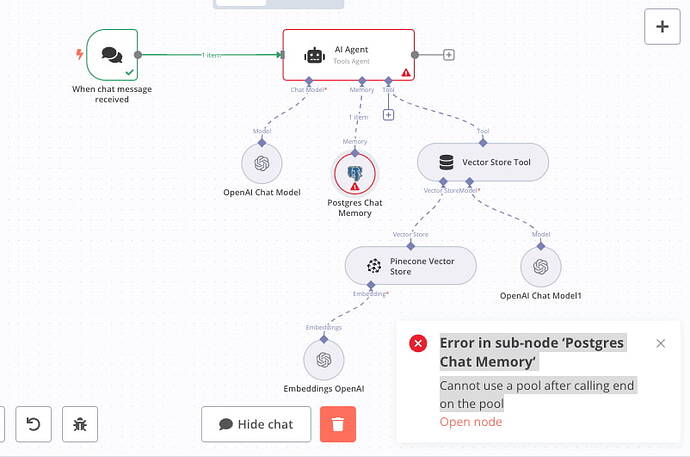I used the postgres-memory node connected to supabase in n8n and it functions with the first human message, but at the second human message, I get this error:
I have no idea how to solve this problem. I looked in all the settings in supabase and n8n…
# Debug info
## core
- n8nVersion: 1.74.0
- platform: npm
- nodeJsVersion: 22.12.0
- database: postgres
- executionMode: regular
- concurrency: -1
- license: enterprise (production)
- consumerId: 5a5…
## storage
- success: all
- error: all
- progress: false
- manual: true
- binaryMode: memory
## pruning
- enabled: true
- maxAge: 336 hours
- maxCount: 10000 executions
## client
- userAgent: mozilla/5.0 (macintosh; intel mac os x 10_15_7) applewebkit/ (khtml, like gecko) chrome/ safari/
- isTouchDevice: false
Generated at: 2025-01-14T14:04:37.811Z
1 Like
n8n
January 14, 2025, 2:09pm
2
It looks like your topic is missing some important information. Could you provide the following if applicable.
n8n version: Database (default: SQLite): n8n EXECUTIONS_PROCESS setting (default: own, main): Running n8n via (Docker, npm, n8n cloud, desktop app): Operating system:
n8n version: Database (default: SQLite): n8n EXECUTIONS_PROCESS setting (default: own, main): Running n8n via (Docker, npm, n8n cloud, desktop app): Operating system:
vpop
January 15, 2025, 11:40pm
5
This just started happening to me too after getting the latest update. Anyone figure out how to solve?
2 Likes
MattB
January 16, 2025, 5:26am
6
Dear @jan ,
3 Likes
I have the same issue hix
1 Like
Hi guys
1 Like
ria
January 16, 2025, 8:57am
9
Hi guys, good news, we got a fix for this ready to be released. Hopefully will go out this week still.
n8n-io:master ← n8n-io:backport-connection-pooling-to-postgres-v1
opened 11:51AM - 07 Jan 25 UTC
## Summary
<!--
Describe what the PR does and how to test.
Photos and video… s are recommended.
-->
This uses the pool manager for postgres v1, but additionally it also fixes the credential test for postgres which before would shut down the shared pool and lead to `Connection pool of the database object has been destroyed.` on any subsequent execution.
Taken from the [pg-promise docs](https://vitaly-t.github.io/pg-promise/index.html):
> Object db represents the Database protocol with lazy connection, i.e. only the actual query methods acquire and release the connection automatically. Therefore, you should create only one global/shared db object per connection details.
Thus it's not necessary to release connections manually. They are managed by pg-promise.
You can verify this using these queries and constructing a workflow that executes them once a second:
Lists all open connections per db, grouped by state.
```sql
SELECT
datname,
usename,
state,
COUNT(*)
FROM pg_stat_activity
WHERE backend_type = 'client backend'
GROUP BY datname, usename, state;
```
Long running query to simulated load.
```sql
SELECT
g.i,
pg_sleep(0.001) -- each row sleeps for 1ms
FROM generate_series(1, 1000) g(i);
```
By default the pool has a size of 10. If we need more then the next execution hangs until the next connection is free.
That limit is way too low.
I set it to 10_000 to test what happens if I ran out of the 100 connections my local postgres allows:

Also quickly after deactivating the workflow the pool was cleaned up and all 100 connections have been available again.
I would like to set it to unlimited for now, but that's not possible:
https://github.com/brianc/node-postgres/issues/1977
But for that reason I made it configurable in the credential.

## Related Linear tickets, Github issues, and Community forum posts
Fixes #12517
[NODE-2240](https://linear.app/n8n/issue/NODE-2240)
## Review / Merge checklist
- [x] PR title and summary are descriptive. ([conventions](../blob/master/.github/pull_request_title_conventions.md)) <!--
**Remember, the title automatically goes into the changelog.
Use `(no-changelog)` otherwise.**
-->
- [ ] ~[Docs updated](https://github.com/n8n-io/n8n-docs) or follow-up ticket created.~
- [ ] Tests included. <!--
A bug is not considered fixed, unless a test is added to prevent it from happening again.
A feature is not complete without tests.
-->
- [ ] PR Labeled with `release/backport` (if the PR is an urgent fix that needs to be backported)
Sorry for this and thanks for your patience
5 Likes
thank you for your feedback, we hope to fix it ASAP as it affects the productions.
2 Likes
Same. Try to rolling back n8n version
dunx
January 17, 2025, 8:33am
14
which version are you using
ria
January 17, 2025, 10:18am
15
Hi everyone, we’ve just released the fix with version 1.75.1
1 Like
cjuarez
January 17, 2025, 11:30am
16
I have updated to 1.74.2, which is the latest available, and the error persists.
1 Like
Not working for me
Edit: Could you please add an option to downgrade to 1.73.1? That version was working fine
ria
January 17, 2025, 1:18pm
18
Thanks for the feedback. We’re working on it!
For the meantime, if you’re on cloud and want to downgrade to version 1.73.1 please message our n8n support at [email protected]
Thanks for your patience in the meantime!
Thank you very much for being hands-on solving the problem. At the moment, I don’t have any production workflow affected, so I can use Window Buffer Memory while testing other workflows until you solve it. Thank you very much.
Seems to function now after the last update.
Thanks for the great job!