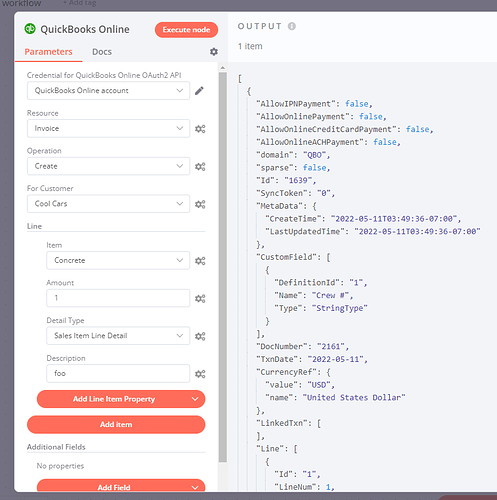Hi Team,
Having what I think is a localization issue with the Quickbooks Online Node. Hopefully someone can help.
Describe the issue/error/question
Can’t create Invoice/Quote due to error ‘missing a Tax Code element.’ I suspect it’s due to a localization issue? Australia/GST item not coming up when I select the line, looks like it should populate expected values but it just returns nothing and I can’t find a way to set the Tax. Module works fine for returning data and behaves as expected.
What is the error message (if any)?
400 - {“Fault”:{“Error”:[{“Message”:“A business validation error has occurred while processing your request”,“Detail”:“Business Validation Error: Make sure all your transactions have a GST rate before you save.”,“code”:“6000”,“element”:""}],“type”:“ValidationFault”},“time”:“2022-04-22T01:06:49.399-07:00”}```
Please share the workflow
Just using the default Quickbooks Node to create an invoice or quote.
Share the output returned by the last node
400 - {“Fault”:{“Error”:[{“Message”:“A business validation error has occurred while processing your request”,“Detail”:“Business Validation Error: Make sure all your transactions have a GST rate before you save.”,“code”:“6000”,“element”:""}],“type”:“ValidationFault”},“time”:“2022-04-22T01:06:49.399-07:00”}``’
Information on your n8n setup
- n8n version: - Latest Version
- Database you’re using (default: SQLite): SQLite
- Running n8n with the execution process [own(default), main]: Main
- Running n8n via [Docker, npm, n8n.cloud, desktop app]: Docker