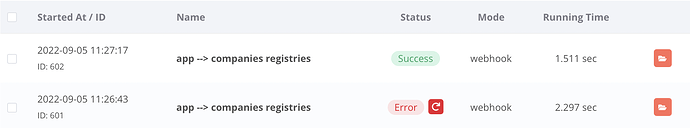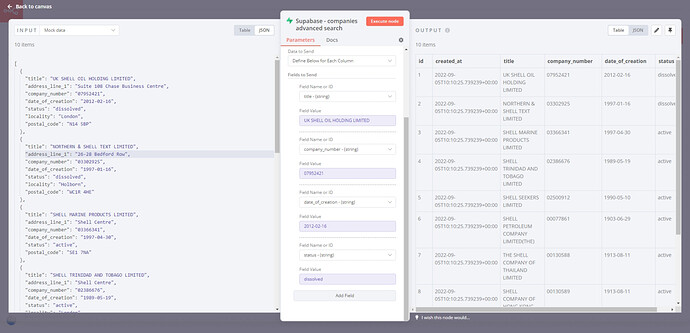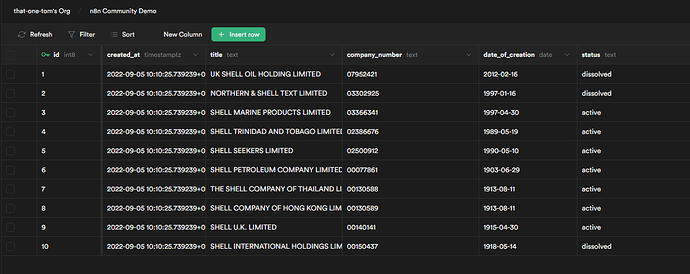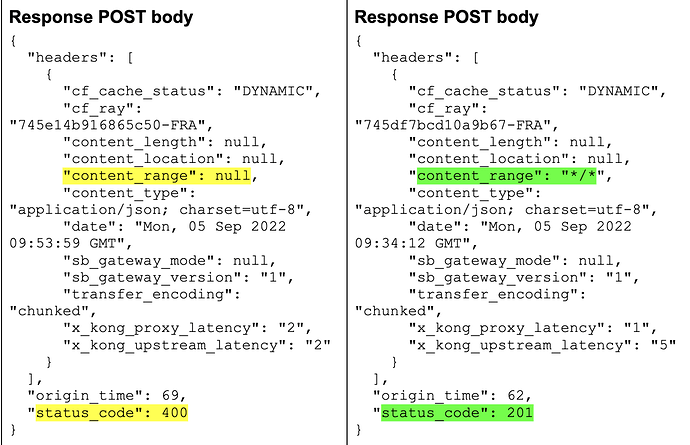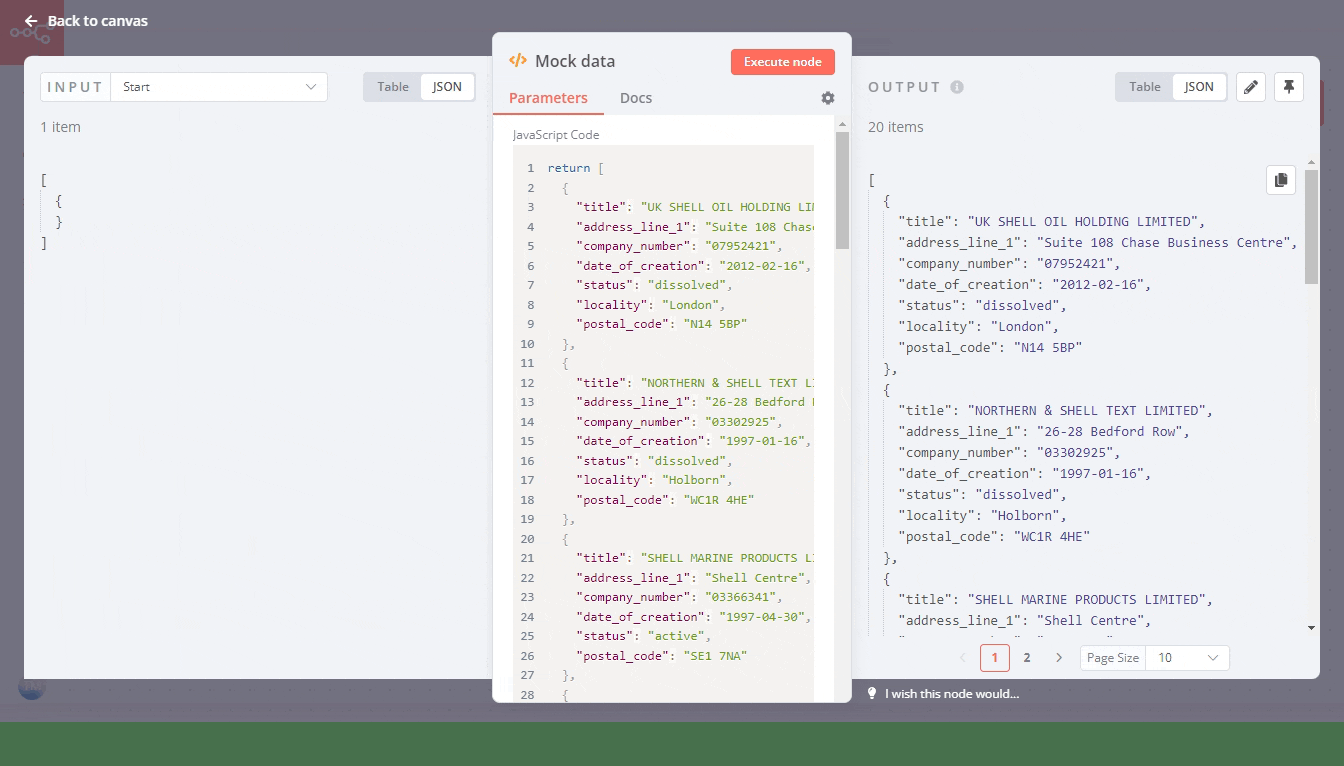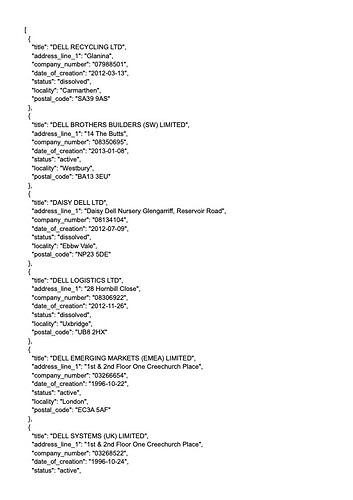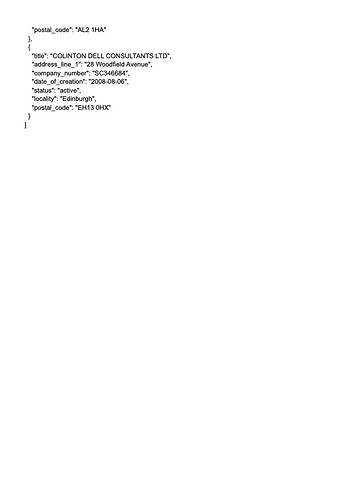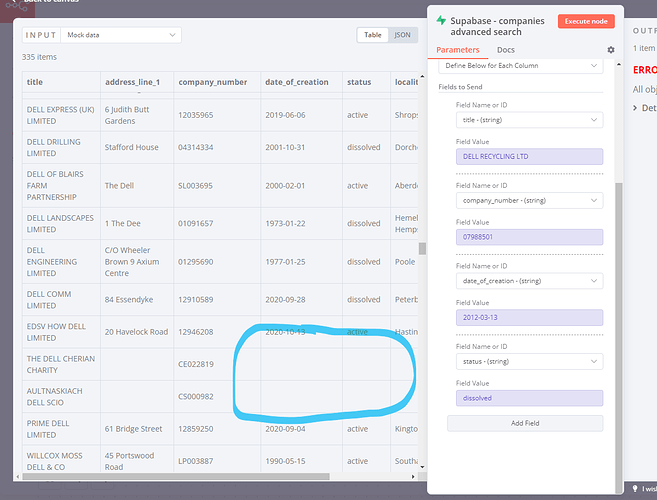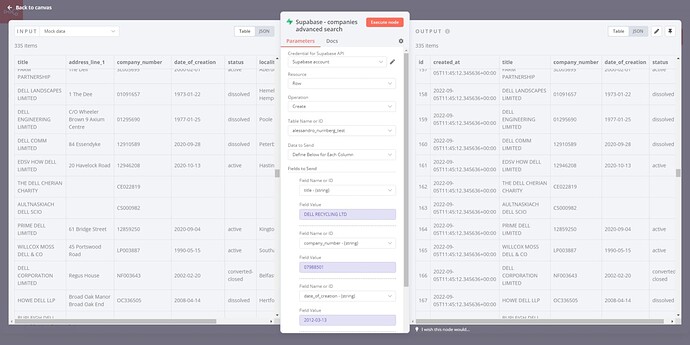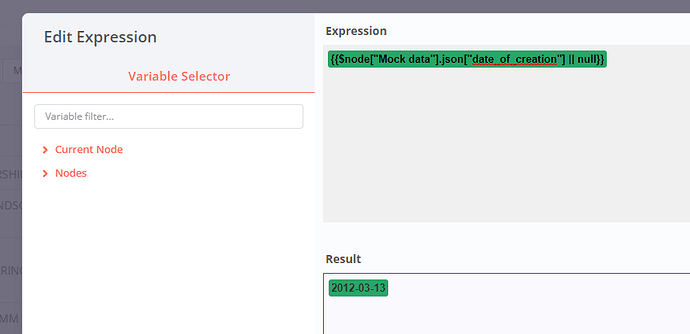Hi everyone, I am having issues trying to create rows with the Supabase node. Issues seem random, that is, the workflow works until it stops without any prior changes made.
The error message I get is " ERROR: Bad request - please check your parameters. All object keys must match".
All values are mapped correctly and I noticed the following: 1) some parameters (which strings, like a name or an address) sometimes get accepted and sometimes cause an error, for unknown reasons, at least to me. 2) Yesterday night I added and mapped columns one by one to check what parameters caused the errors and I found three which caused errors. After removing them the workflow worked and the rows were created in Supabase correctly. This morning, I found that it stopped working and n8n shows the error message mentioned above.
The Supabase console shows a generic error 400 without further information.
Any idea would be appreciated.
Thanks!
My workflow:
The output of the last node is:
{"message":"400 - {\"code\":\"PGRST102\",\"details\":null,\"hint\":null,\"message\":\"All object keys must match\"}","name":"Error","stack":"Error: Request failed with status code 400\n at createError (/usr/local/lib/node_modules/n8n/node_modules/axios/lib/core/createError.js:16:15)\n at settle (/usr/local/lib/node_modules/n8n/node_modules/axios/lib/core/settle.js:17:12)\n at IncomingMessage.handleStreamEnd (/usr/local/lib/node_modules/n8n/node_modules/axios/lib/adapters/http.js:269:11)\n at IncomingMessage.emit (node:events:525:35)\n at IncomingMessage.emit (node:domain:489:12)\n at endReadableNT (node:internal/streams/readable:1358:12)\n at processTicksAndRejections (node:internal/process/task_queues:83:21)"}
I am running n8n cloud (currently in trial).
Thanks for your help!
Alex