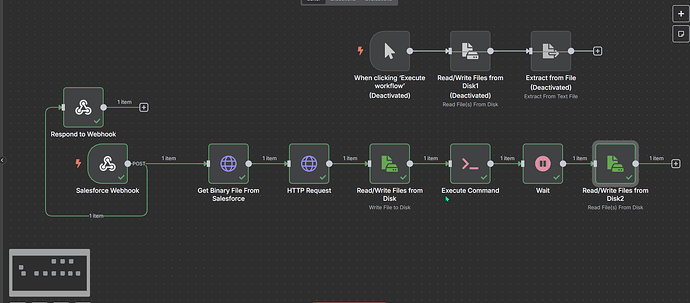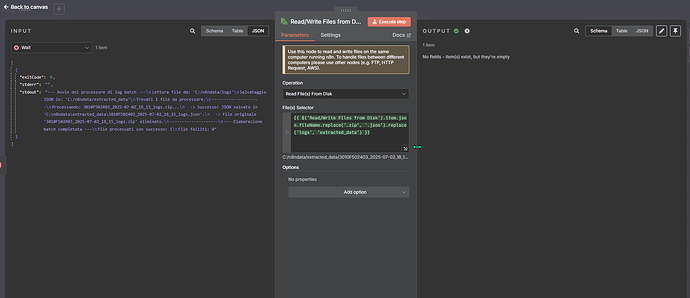Hi everyone,
I’m running a self-hosted n8n (version 1.101.1) instance installed via npm (WIN11) , and I’m facing an issue with the Read/Write Files from Disk node when trying to read a .json file that was created by a Python script executed in the same workflow.
The flow download a file from Salesforce, save it into a local folder C:/n8ndata/logs in zip format and put it into a local python script. The python script generate a JSON file and save it into C:/n8ndata/extracted_data with the same name of the zip file, but replace . with _ and with JSON extension.
All run well, but when I try to read the JSON file, the flow fail. The results it’s always: No fields - item(s) exist, but they’re empty
- The file exists, is accessible, and the content is valid JSON becausee I have checked it manually.
- I’m using the Read/Write Files from Disk node with:
Operation:ReadFile Extension:jsonFile Selector: an expression with I clean the path and file name. I’ve tried also with full absolute path to the file (e.g.C:/n8ndata/extracted_data/example_file.json)- Create a manual flow manually triggered by me with a txt file
Before write here, I’ve tried to:
- Check if the file is present and correctly saved before the read operation
- Check if the path in n8n generated with the expression is right, and yes it works
- Tried adding a
Waitnode before reading without result - Tried switching to
.txtfile format with the same data without result - Tried to insert an “Extract data from JSON” after the “read/write” node, but it didn’t works
Information on your n8n setup
- **n8n version: 1.101.1
- **Database (default: SQLite): default
- **n8n EXECUTIONS_PROCESS setting (default: own, main): own
- **Running n8n via (Docker, npm, n8n cloud, desktop app): npm
- **Operating system: Windows 11