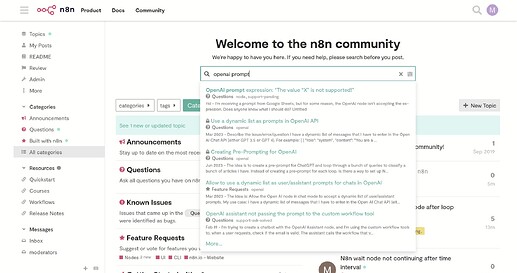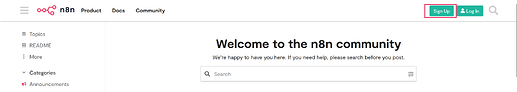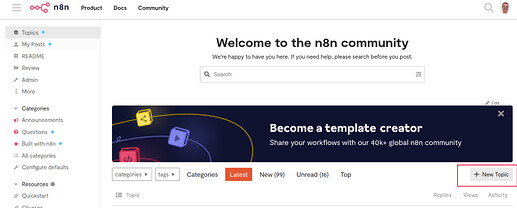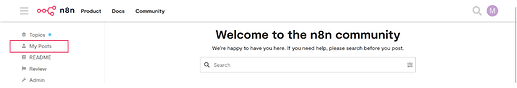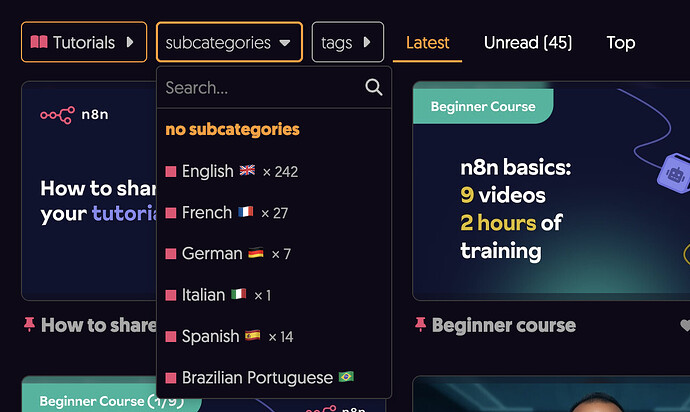How to ask for help
Hey there!
Welcome to the n8n community! ![]()
This is where n8n users share their projects, help each other and post suggestions for new features.
Search for a topic
If you need help with any topic, the fastest way to find a solution is by using the search bar function.
You can also navigate the Category and Tags section to browse topics that align with a broader description.
Create a new topic
If your question has not been answered before, go ahead and create a New Topic!
For this you will need to create an account, following the sign up link at the top of the screen.
Afterwards the + New Topic button will appear bellow the banner.
Depending on what category you’re posting in, the Create a New Topic space will have format suggestions and question guidelines to help you structure your query.
Post in English 
This is an international forum, and our shared language is English. Posting in another language is only allowed if you also add a translated version, and the topic title always needs to be in English only.
Get notified
Our community is very active and members will react and reply to your questions.
Sometimes they will ask follow up questions, like more information or clarifications.
To keep an eye our for notifications on your post - you can do that through the My Posts section in the nav bar.
If you received an answer that solves your query, please mark it as resolved - this will also help other community members find the right solution faster.
The n8n team is usually checks the forum on weekdays and will often drop by to help. That said, the support here is largely provided by the community itself. So if you see a question that you know the answer to, please help out fellow users ![]()
Contact Support
For issues with billing and your Cloud account you can reach our Support team at [email protected] - Enterprise customers can also get help with their workflows.