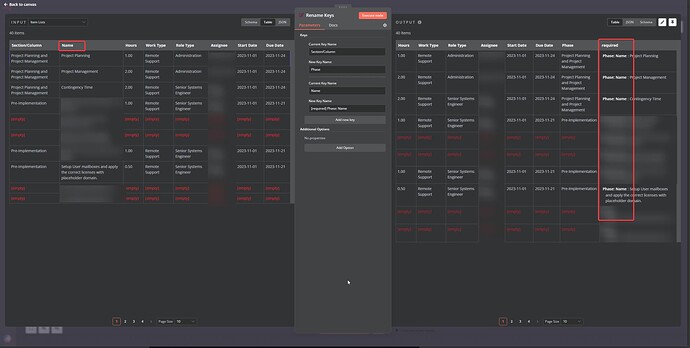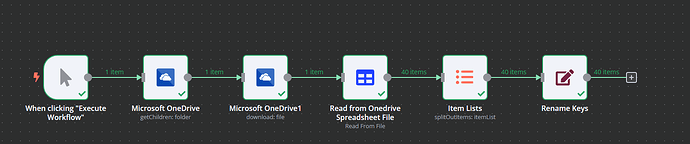Hey, I am new to N8N I am trying to pull a csv from a onedrive location, read the content, rename the columns, create a new spreadsheet and save back to onedrive.
I am having issues with renaming the columns. I put the data from the spreadsheet into “Item List” then I use “Rename Keys”. This works until I need to rename something like “Name” to “[required] Phase: Name” and due to the brackets it messes up the output as you can see in the photo.
Overall workflow excluding the write to spreadsheet then upload to onedrive