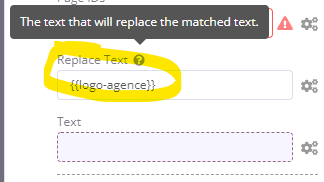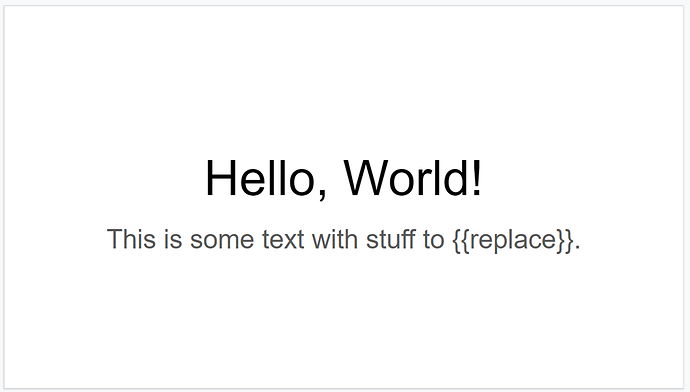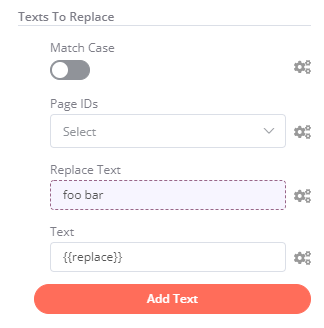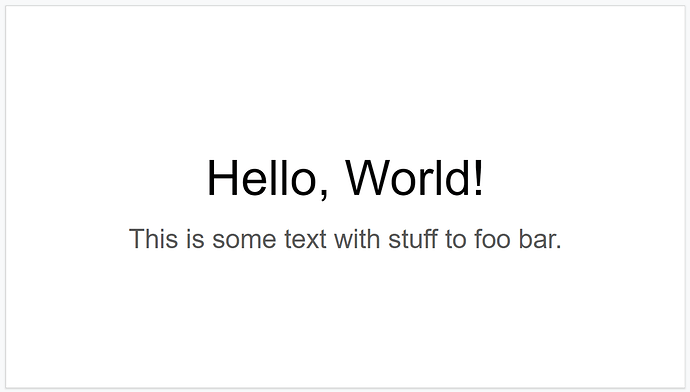Describe the issue/error/question
Hi,
I’m currently using the workflow below :
- Copy a google slides presentation from my google drive
- Replace the dynamic values from the presentation ( i.e {{name}} ) by some dynamic values that I have into my google sheet.
Thank you guys !
It is possible with a google doc node with the “replace text” and I’m trying to use the same method with the google slides node but unfortunately, I have no errors but it doesn’t work.
What is the error message (if any)?
Please share the workflow
Share the output returned by the last node
my output from the last node :
[
{
"presentationId": "my_id",
"replies": [
{
"replaceAllText": {
}
},
{
"replaceAllText": {
}
},
{
"replaceAllText": {
}
},
{
"replaceAllText": {
}
},
{
"replaceAllText": {
}
}
],
"writeControl": {
"requiredRevisionId": "my_id"
}
}
]
## Information on your n8n setup
- **n8n version: 0.168.2 (cloud)
- **Database you're using (default: SQLite):**
- **Running n8n with the execution process [own(default), main]:**
- **Running n8n via [Docker, npm, n8n.cloud, desktop app]:**
Hey @jeremy_FRANCOIS, I am sorry to hear you’re having trouble here.
From taking a quick look at your workflow it seems you might have mixed up the fields. The Replace Text would be the text you want to insert, whereas the Text would be the text that’s being removed:
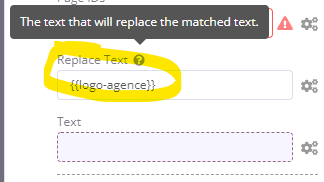
I get that this might be confusing since the find and replace operations on other tools are usually ordered the other way round (find first, then replace).
I quickly gave this a go and it’s working as expected once the correct values are being used. So if you have a slide like this:
And perform a replace operation like this:
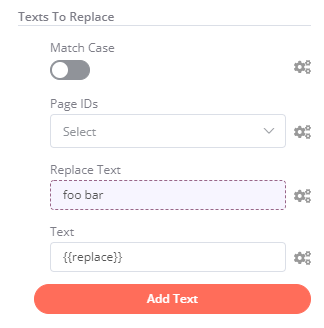
This would be your result:
2 Likes
thanks @MutedJam ! It works perfectly; I will read the tooltip carefully next time 
1 Like
Glad to hear it works, and tbh I was caught off guard by the order of fields as well 
Ahah thanks,
but I have another now; my images (I’m using url) appear as text into the google slides presentation but normally the images appear directly into the google slides presentation.
did I miss something ?
Thank you
1 Like
Hey @jeremy_FRANCOIS, I played around with this a bit more today but could unfortunately not find a way to inject images by URL using n8n’s Google Slides node.
So you might want to raise a separate feature request for this so you and other users can vote on this (and our product team can prioritize the work on this).
1 Like
Hey @MutedJam ,
Thanks for the time you spent on it !
I will try to do it directly with a http request to see if it works.
Thank you !
Hi @jeremy_FRANCOIS, have you finally managed to insert an image in a Google Slides ?
If yes, how ?
Hey @PrintEurope ,
Unfortunately no, I asked for the feature to the n8n team.
Thank you @jeremy_FRANCOIS !
Do you have the link to your post so I can upvote the feature ?
1 Like