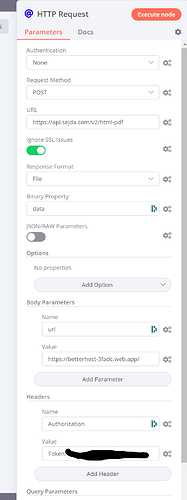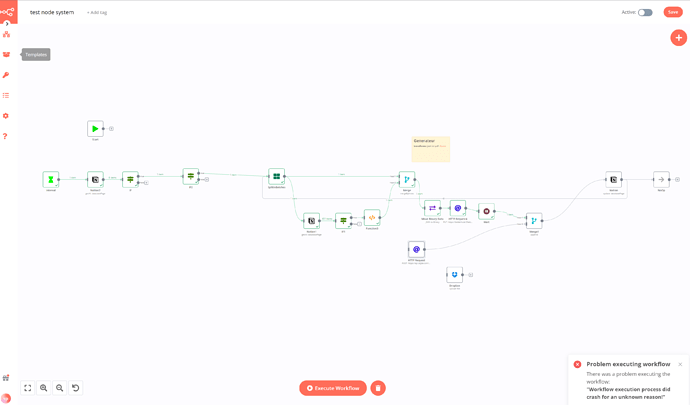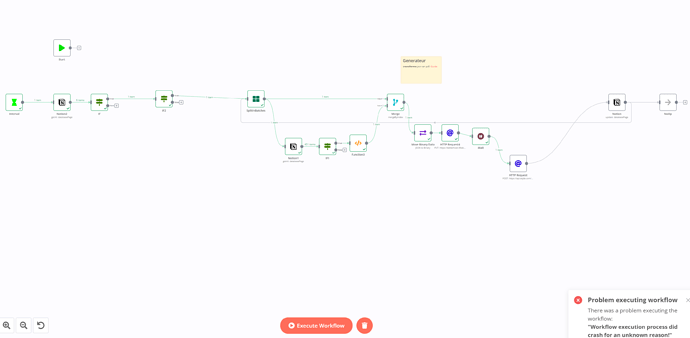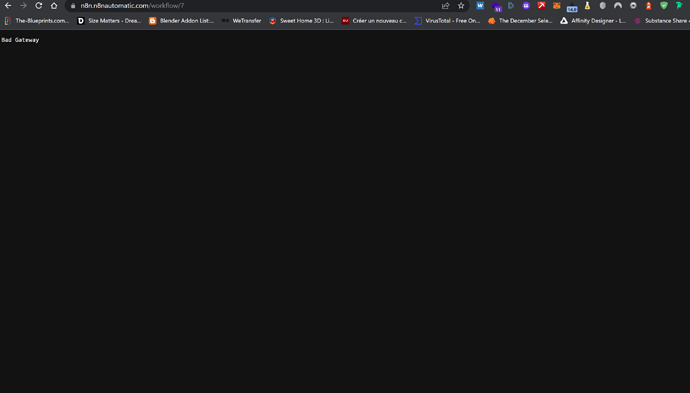Hello, I have this error message since I try to convert my data into a pdf file. From what I have seen on the internet it is a memory space problem. My pdf file is about 20 MB. I have to change the server size (I use digital ocean version at $5), change a config file or is it a bug?
Hi @simon_Piquemal, you’re probably just hitting the default payload size limit. Could you try setting the N8N_PAYLOAD_SIZE_MAX environment variable to a higher value?
Okay I find this environment variable where?
That depends, it might be as simple as updating a .env or docker-compose.yml file. How did you deploy n8n?
I deployed it with a docker compose on digital ocean servers
So you probably have a docker-compose.yml file somewhere on your server.
If you check the environment: section in this file it should have a list of environment variables, simply add something N8N_PAYLOAD_SIZE_MAX=1024 to that list and then re-create your docker containers (typically by running docker compose down followed by docker compose up --detach).
“Workflow execution process did crash for an unknown reason!”
So the old message disappeared but I have a new one, it had already appeared. It happens after generating the pdf
That’s progress! ![]()
This new error might suggest a memory problem. What do your server logs say? You can view them with docker compose logs.
root@n8ncool:~# docker-compose logs
Attaching to root_n8n_1
n8n_1 | Initializing n8n process
n8n_1 | n8n ready on 0.0.0.0, port 5678
n8n_1 | Version: 0.181.2
n8n_1 | ================================
n8n_1 | Start Active Workflows:
n8n_1 | ================================
n8n_1 | - My workflow
n8n_1 | => Started
n8n_1 | - Habitudes
n8n_1 | => Started
So these seem to be the logs when starting rather than the ones describing the error. Could you run docker-compose logs --follow (this should print logs as they come in) and then run your workflow again?
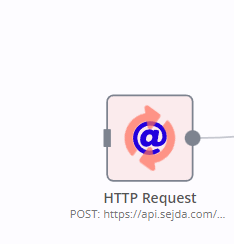
When I run the log next to it I get this error again, it runs in a loop. In fact it is completely random the errors. And they are caused by this node.
The execution ID “1230” could not be found.
The execution ID “1230” could not be found.
Would that be the full server log output or is this a UI error? If it’s the latter, could you share the full output from docker-compose logs --follow while running your workflow? I am still trying to understand if n8n simply crashes behind the scenes due to a lack of memory, meaning the frontend wouldn’t find any execution data.
I have the impression that the error message is only on the ui interface. The console log did not show any error
Error
Attaching to root_n8n_1
n8n_1 | Initializing n8n process
n8n_1 | n8n ready on 0.0.0.0, port 5678
n8n_1 | Version: 0.181.2
n8n_1 | ================================
n8n_1 | Start Active Workflows:
n8n_1 | ================================
n8n_1 | - My workflow
n8n_1 | => Started
n8n_1 | - Habitudes
n8n_1 | => Started
n8n_1 |
n8n_1 | Editor is now accessible via:
n8n_1 | https://n8n.n8nautomatic.com:5678/
n8n_1 | Initializing n8n process
n8n_1 | n8n ready on 0.0.0.0, port 5678
n8n_1 | Version: 0.181.2
n8n_1 | ================================
n8n_1 | Start Active Workflows:
n8n_1 | ================================
n8n_1 | - My workflow
n8n_1 | => Started
n8n_1 | - Habitudes
n8n_1 | => Started
n8n_1 |
n8n_1 | Editor is now accessible via:
n8n_1 | https://n8n.n8nautomatic.com:5678/
So it seems like n8n restarts when running this workflow, though I am a bit surprised there is no hint as to why that would be from your logs.
I can spot another issue in your workflow though which could contribute to the problem. The HTTP Request node isn’t connected to any incoming node which was never intentionally supported and just worked by accident.
Can you confirm if your request works in a separate workflow where the input of the HTTP Request node is connected to another node?
Can you further simplify your workflow? Does this still happen if you just download + then upload your test file and can you confirm how much memory your Digital Ocean instance has so I can try and reproduce this on my end?
One more thing you could try is setting the N8N_DEFAULT_BINARY_DATA_MODE=filesystem environment variable to reduce n8n’s memory footprint.
Yes I will do that. For digital ocean I have the basic forma with 1go of ram