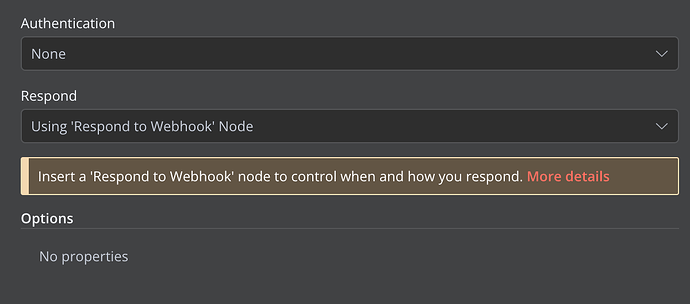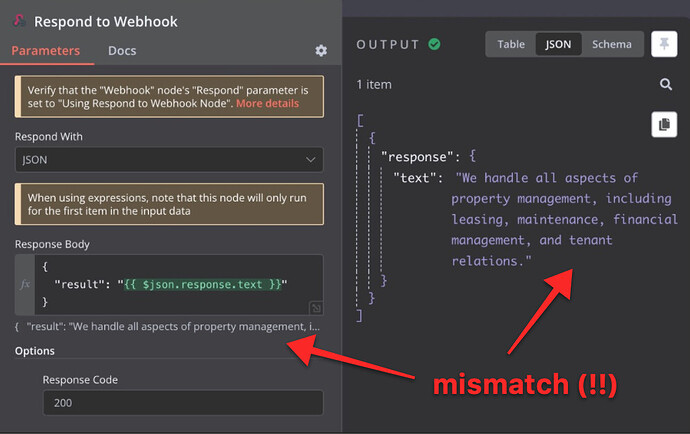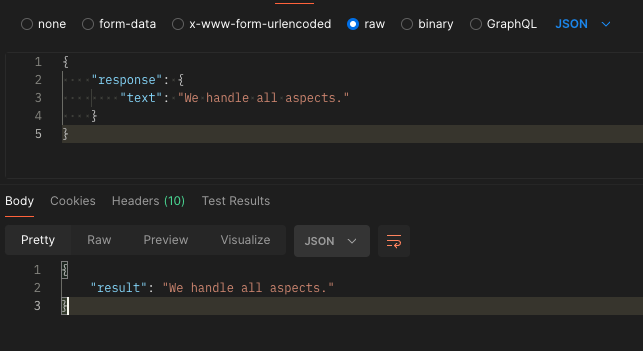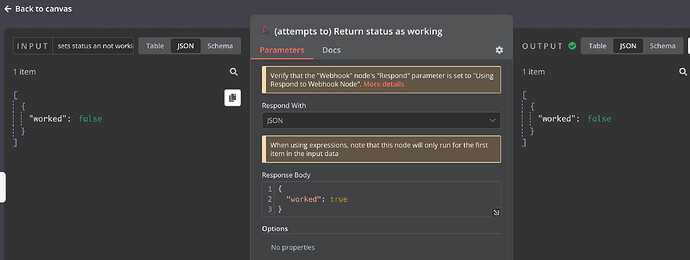Information on your n8n setup
- n8n version: 1.37.3
- Database (default: SQLite): default
- n8n EXECUTIONS_PROCESS setting (default: own, main): default
- Running n8n via (Docker, npm, n8n cloud, desktop app): npm
- Operating system: Ubuntu 22.04 LTS
It’s set to ‘respond with JSON’ and ‘Response Body’
{
“result”: “{{ $json.response.text }}”
}
but the resulting JSON looks like this:
[
{
“response”: {
“text”: “We handle all aspects of property management, including leasing, maintenance, financial management, and tenant relations.”
}
}
]
screenshot: Image 2024-04-24 at 10.07.5...
So what am I missing here please?