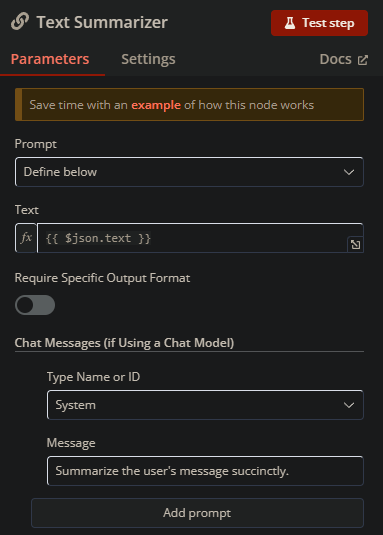Describe the problem/error/question
I am using this workflow template from n8n:
When testing, everything works except the last node “Respond to Whatsapp user”
What is the error message (if any)?
I get this error:
Bad request - please check your parameters
Recipient phone number not in allowed list
However, my phone number is included in the list of allowed phone numbers. I do get messages when I send them directly from the WhatsApp Business API, but doesn’t seem to get it
Please share your workflow
Share the output returned by the last node
{
“errorMessage”: “Bad request - please check your parameters”,
“errorDescription”: “Recipient phone number not in allowed list”,
“errorDetails”: {
“httpCode”: “400”
},
“n8nDetails”: {
“nodeName”: “Respond to User”,
“nodeType”: “n8n-nodes-base.whatsApp”,
“nodeVersion”: 1,
“resource”: “message”,
“operation”: “send”,
“itemIndex”: 0,
“runIndex”: 0,
“time”: “12/11/2024, 18:04:23”,
“n8nVersion”: “1.66.0 (Cloud)”,
“binaryDataMode”: “filesystem”,
“stackTrace”: [
“NodeApiError: Bad request - please check your parameters”,
" at Object.sendErrorPostReceive (/usr/local/lib/node_modules/n8n/node_modules/n8n-nodes-base/dist/nodes/WhatsApp/MessageFunctions.js:170:15)“,
" at RoutingNode.runPostReceiveAction (/usr/local/lib/node_modules/n8n/node_modules/n8n-workflow/dist/RoutingNode.js:214:33)”,
" at RoutingNode.postProcessResponseData (/usr/local/lib/node_modules/n8n/node_modules/n8n-workflow/dist/RoutingNode.js:321:45)“,
" at /usr/local/lib/node_modules/n8n/node_modules/n8n-workflow/dist/RoutingNode.js:429:164”,
" at processTicksAndRejections (node:internal/process/task_queues:95:5)“,
" at RoutingNode.makeRoutingRequest (/usr/local/lib/node_modules/n8n/node_modules/n8n-workflow/dist/RoutingNode.js:429:28)”,
" at async Promise.allSettled (index 0)“,
" at RoutingNode.runNode (/usr/local/lib/node_modules/n8n/node_modules/n8n-workflow/dist/RoutingNode.js:164:35)”,
" at Workflow.runNode (/usr/local/lib/node_modules/n8n/node_modules/n8n-workflow/dist/Workflow.js:773:23)“,
" at /usr/local/lib/node_modules/n8n/node_modules/n8n-core/dist/WorkflowExecute.js:707:51”,
" at /usr/local/lib/node_modules/n8n/node_modules/n8n-core/dist/WorkflowExecute.js:1137:20"
]
}
}
Information on your n8n setup
- **n8n version: web version
- n8n EXECUTIONS_PROCESS setting (default: own, main):
- **Running n8n via (Docker, npm, n8n cloud, desktop app): website
- **Operating system: Windows 10