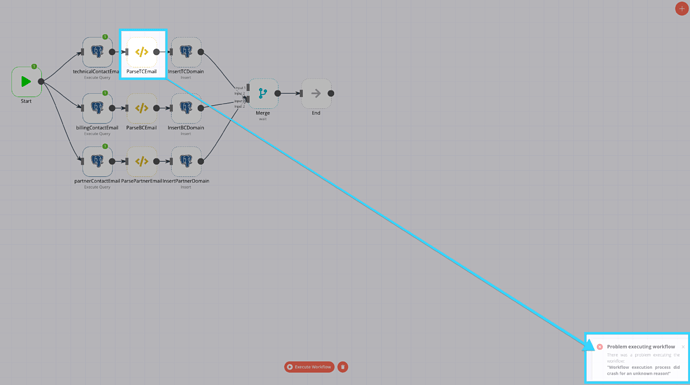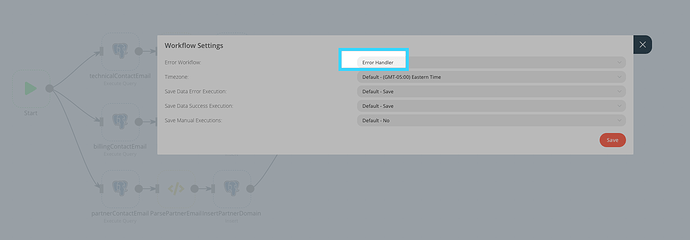Is there a generic way of rewriting JSON to tabular format? For example, I want my Error workflow to inject the data into a PostgreSQL db. Is there an easy way to go from:
[
{
"execution": {
"id": "231",
"url": "https://n8n.example.com/execution/231",
"retryOf": "34",
"error": {
"message": "Example Error Message",
"stack": "Stacktrace"
},
"lastNodeExecuted": "Node With Error",
"mode": "manual"
},
"workflow": {
"id": "1",
"name": "Example Workflow"
}
}
]
To something like:
execution_id, execution_url, execution_retryOf, execution_error_message, execution_error_stack, etc...
231, https://n8n.example.com/execution/231, 34, Example Error Message", Stacktrace, etc...
I don’t really care about how it handles the multi level flattening in terms of naming convention as I control the DB, but having this functionality in a core node rather than having to write Function nodes for this would be great.
Thanks!