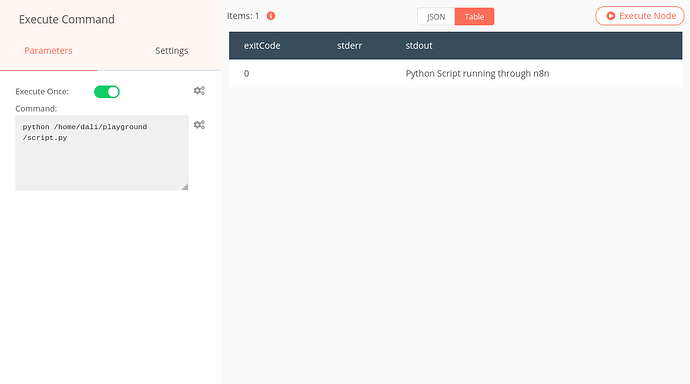Hi @maximpoulsen , that’s totally doable as you can see in the screenshot. Basically the execute command node is a bash instance where you can execute any available command.
To achieve what you are aiming for, you need to have python installed on your instance with the required libraries you will be using.
Also you can use the execute command node to install them, just make sure you have the right user (with the right privileges) when starting then n8n instance.
Concerning the files, it is better to save them directly on the file system, rather than using n8n database, also you can use a combination of FTP and writeBinaryFile node to retrieve and save the files before executing them.