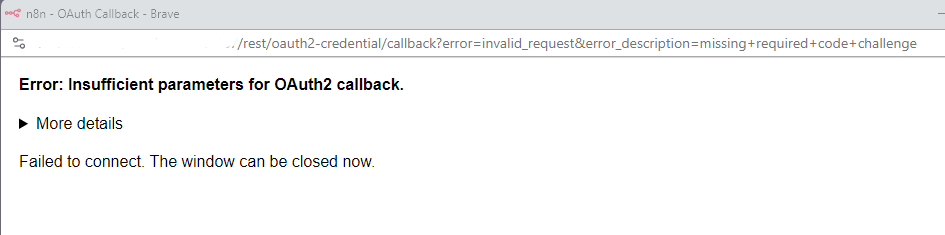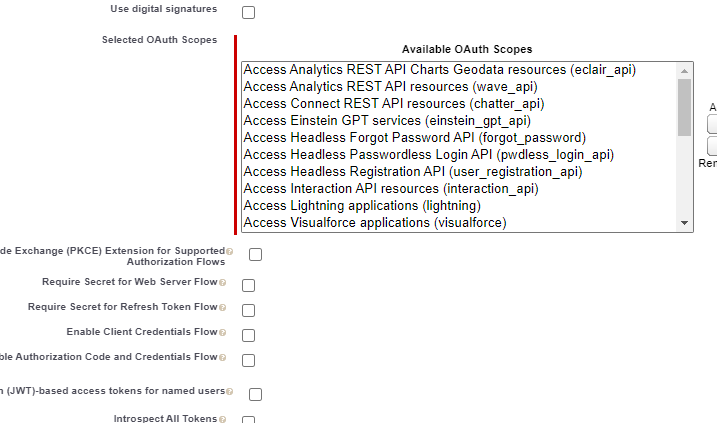Describe the problem/error/question
While creating Salesforce OAuth2 credentials - the pop up screen states an error.
What is the error message (if any)?
Error: Insufficient parameters for OAuth2 callback.
More details
Received following query parameters: {"error":"invalid_request","error_description":"missing required code challenge"}
Failed to connect. The window can be closed now.
Please share your workflow
Not necessary - since it is about credentials.
Solution
It looks like Salesforce switched to an additional parameter.
Not working Call
https://test.salesforce.com/services/oauth2/authorize?
client_id=[clientID]&
redirect_uri=https://test.salesforce.com/services/oauth2/success&
response_type=code
Working Call
https://test.salesforce.com/services/oauth2/authorize?
client_id=[clientID]&
redirect_uri=https://test.salesforce.com/services/oauth2/success&
response_type=code&code_challenge=[base64url encoded clientSecret]
Information on your n8n setup
- **n8n version: 1.11.1
- **Database (default: SQLite):SQLite
- **n8n EXECUTIONS_PROCESS setting (default: own, main): default
- **Running n8n via (Docker, npm, n8n cloud, desktop app): docker
- **Operating system: linux