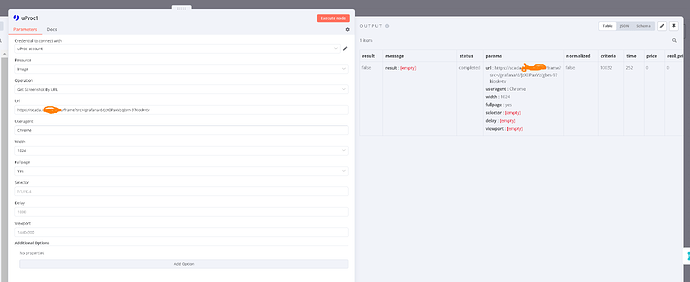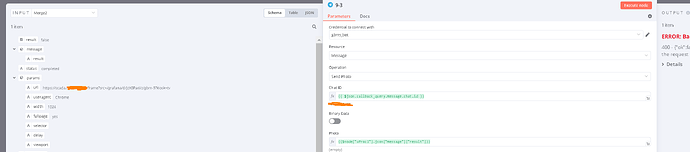I want to take a screenshot of a local website page using uProc, but the result is empty. What should I do? If I try to take a screenshot of a public website everything works. Maybe there are some other tools that can help me?
It looks like your topic is missing some important information. Could you provide the following if applicable.
- n8n version:
- Database (default: SQLite):
- n8n EXECUTIONS_PROCESS setting (default: own, main):
- Running n8n via (Docker, npm, n8n cloud, desktop app):
- Operating system:
uProc must be able to reach your website, so it needs a publicly accessible address. If you pass a local address like http://mysite.local that won’t work as the service cannot reach it.
@bartv Maybe there are some other tools that can help me? For example this No-Code Screenshot Automation: Using Urlbox & n8n for API Workflows – Automation with n8n
Afraid not - these services all need public access to your website. If you can’t provide that, you’ll have to find a tool that you can run locally, within your own network.
How can you take a screenshot of an application screen if the application itself is located on a local server?
My previous topic with this question:
It looks like your topic is missing some important information. Could you provide the following if applicable.
- n8n version:
- Database (default: SQLite):
- n8n EXECUTIONS_PROCESS setting (default: own, main):
- Running n8n via (Docker, npm, n8n cloud, desktop app):
- Operating system:
I merged this new topic with your existing one as it’s basically addressing the same question.
I did some Googling, and found this article: Linux Command-Line Tools to Take Website Screenshots | Baeldung on Linux
It describes some tools you might be able to use:
- ‘Headless Firefox’ or Chrome
- Puppeteer
Give it a a try - I hope it helps!
This topic was automatically closed 90 days after the last reply. New replies are no longer allowed.