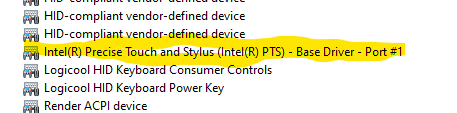Hello,
in version 0.2xx i could draw a box around several items and they would be selected. I could then drag them around the screen.
in 1.18 this is no longer working?
Is there something i need to press in order to get this back?
Thanks
n8n version: 1.18Database (default: SQLite): n8n EXECUTIONS_PROCESS setting (default: own, main): Running n8n via (Docker, npm, n8n cloud, desktop app): dockerOperating system: ubuntu
BramKn
December 12, 2023, 7:38am
2
Hi @xewonder
Seems to working for me still on 1.18.2
Hello,
Thank you for reply.
Definitely does not work for me on Firefox, Chrome or Edge…
I can not select anything…
BramKn
December 12, 2023, 7:49am
4
Weird…
Just tried on a brand new install of win 11 + chrome… same result.
Chrome “out of the box” clean install… no extensions.
BramKn
December 12, 2023, 7:57am
6
you are on 1.18.2 right?
I’m not very sure where i am after that docker pull and version remaining the same.
https://community.n8n.io/t/docker-pull-but-still-same-version/
BramKn
December 12, 2023, 8:11am
8
Yes I am on the instance I checked. I have access to a lot of instances, but this one I knew was close to your version
Jon
December 12, 2023, 3:17pm
9
Hey @xewonder ,
Are you using a device that has a touch screen attached?
1 Like
Try clicking on one of the nodes and then trying to draw the box. Mine does this a lot where I have to click a node and then draw the box to gather several.
1 Like
Hey @Jon
Cheers.
Hello,
Yes!
It is docked but the device itself has touchscreen.
Thank you
Hey,
Cheers.
2 Likes
Jon
December 13, 2023, 9:01am
14
That is the one, So we know that sometimes touch enabled devices can cause issues. I will get a bug ticket created internally for this so we can look at fixing it.
1 Like
Hmm… confirmed.
disable that and it works.
Thank you all for the hint!
4 Likes
Months and months, I have been manually clicking each node, Thanks!
1 Like
system
December 21, 2023, 11:34am
17
This topic was automatically closed 7 days after the last reply. New replies are no longer allowed.