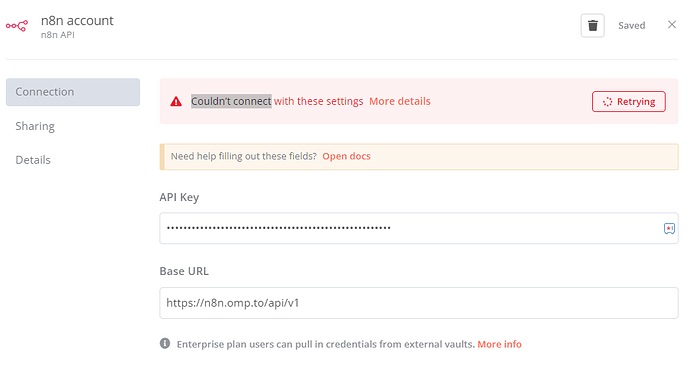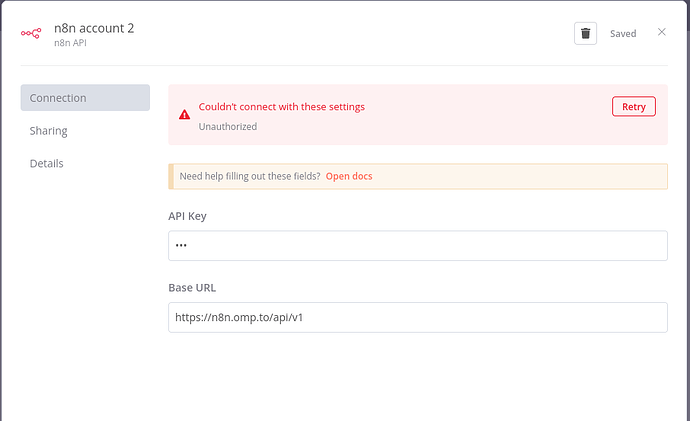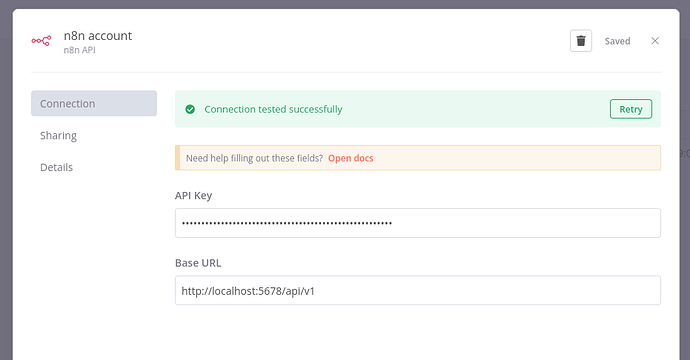Describe the problem/error/question
Could’t connect n8n API in n8n
Information on your n8n setup
- **n8n version: 1.6.1
- **Database (default: SQLite): Sorry, i am not tecincal persion, I follow a youtube video to install n8n on Digital Ocean,
- n8n EXECUTIONS_PROCESS setting (default: own, main):
- **Running n8n via : Docker
- **Operating system: window
I have search the solution here, I have tried to added this 2 lines into something call nano docker-compose.yml. Restarted but still not working.
- N8N_BASIC_AUTH_ACTIVE=false
- N8N_AUTH_MODE=oauth2
I ask ChatGPT teach me how to add it, not sure is this correct.
Here is the setting :
version: “3.7”
services:
caddy:
image: caddy:latest
restart: unless-stopped
ports:
- “80:80”
- “443:443”
volumes:
- ${DATA_FOLDER}/caddy_data:/data
- ${DATA_FOLDER}/caddy_config:/config
- ${DATA_FOLDER}/caddy_config/Caddyfile:/etc/caddy/Caddyfile
n8n:
image: n8nio/n8n
restart: always
ports:
- 5678:5678
environment:
- N8N_HOST=${SUBDOMAIN}.${DOMAIN_NAME}
- N8N_PORT=5678
- N8N_PROTOCOL=https
- NODE_ENV=production
- WEBHOOK_URL=https://${SUBDOMAIN}.${DOMAIN_NAME}/
- N8N_BASIC_AUTH_ACTIVE=false
- N8N_AUTH_MODE=oauth2
- GENERIC_TIMEZONE=${GENERIC_TIMEZONE}
volumes:
- ${DATA_FOLDER}/local_files:/files
- ${DATA_FOLDER}/.n8n:/home/node/.n8n
volumes:
caddy_data:
external: true
caddy_config: