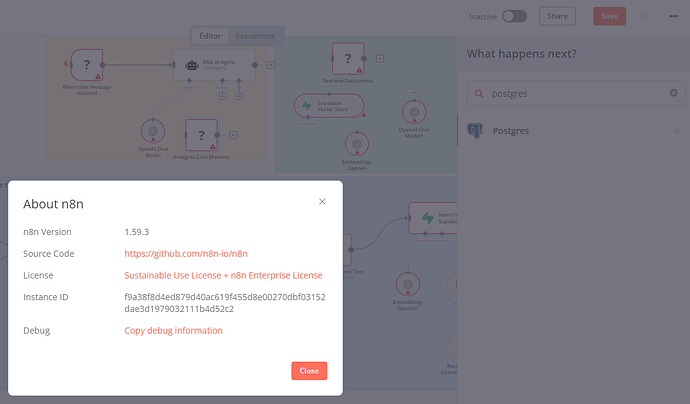Describe the problem/error/question
I have set up local n8n (latest stable v1.59.3) and wanted to try the solution from here https://www.youtube.com/watch?v=PEI_ePNNfJQ
but when importing that workflow locally I have some nodes not available (types from json):
When chat message received (@n8n/n8n-nodes-langchain.chatTrigger)
Retrieve Documents (@n8n/n8n-nodes-langchain.toolVectorStore)
Postgres Chat Memory (@n8n/n8n-nodes-langchain.memoryPostgresChat)
I can successfully manually re-add Chat Trigger, but for other 2 I didn’t find any relevant things.
Additionally, in n8n.io trial workspace I created to check things out, when I search “postgres” in nodes, I see 3:
- Postgres
- Postgres PGVector Store
- Postgres Chat Memory
While locally I only see Postgres (the SQL connector to db, see screenshot)
Postgres PGVector Store was added in 1.58, so should be definitely in my installation (Release notes | n8n Docs)
n8n.io Cloud worskpace has the same version (i.e. 1.59.3)
The video was uploaded on Sep 5, that corresponds to n8n 1.57.0 (or 1.58.0, however unlikely).
What am I missing here?
What is the error message (if any)?
This node is not currently installed. It is either from a newer version of n8n, a [custom node](https://docs.n8n.io/integrations/creating-nodes/code/create-n8n-nodes-module/), or has an invalid structure
Please share your workflow
Information on your n8n setup
- n8n version: 1.59.3
- Database (default: SQLite): postgres
- n8n EXECUTIONS_PROCESS setting (default: own, main): own
- Running n8n via (Docker, npm, n8n cloud, desktop app): docker
- Operating system: Ubuntu 22.04