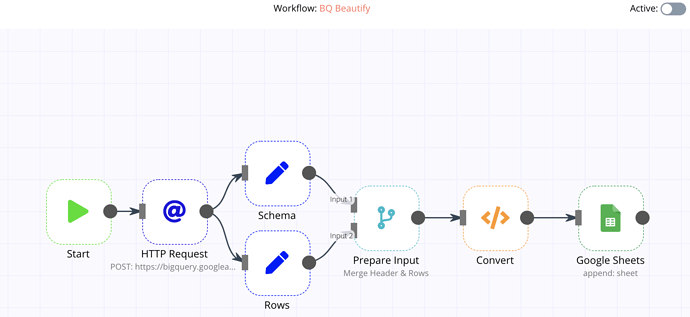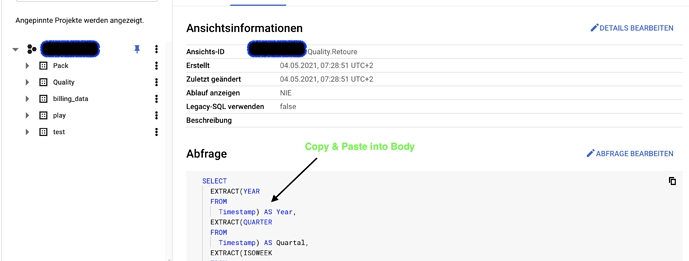Hey Buddies!
Easy way how to send your own pretty customised Job to big query and save answer to Google Sheet.
1. HTTP Request
URL (don’t forget edit your {Your project ID})
https://bigquery.googleapis.com/bigquery/v2/projects/{Your project ID}/queries
JSON/RAW Parameters
true
Tip: You can simply Copy&Paste your Queries from Big Query Console ![]()
Job/Query (paste into Body Parameters and don’t forget edit your location e.g.
Body Parameters:
{“query”: “Your Query”,
“location”: “europe-west3”,
“useLegacySql”: false,
“useQueryCache”: true}
2. SET Schema
Keep only Set
true
Value to Set: String
Name:schema
Value:{{$json["data"]["schema"]}}
3. SET Rows
Keep only Set
true
Value to Set: String
Name:rows
Value:{{$json["data"]["rows"]}}
4. Merge
Mode:
Merge By Index
Join:Inner Join
5. convert (Credits an Jan)
JavaScript Code:
function convertBQToMySQLResults(schema, rows) {
var resultRows = []
function recurse (schemaCur, rowsCur, colName) {
if (Array.isArray(schemaCur) && !Array.isArray(result[colName])) {
for(var i=0, l=schemaCur.length; i<l; i++) {
if (colName === "")
recurse(schemaCur[i], rowsCur.f[i], colName + schemaCur[i].name)
else
recurse(schemaCur[i], rowsCur.f[i], colName + "." + schemaCur[i].name)
}
}
if (schemaCur.type && schemaCur.type === "RECORD") {
if (schemaCur.mode !== "REPEATED") {
var valIndex = 0
for (var p in schemaCur.fields) {
if (rowsCur.v === null) {
recurse(schemaCur.fields[p], rowsCur, colName + "." + schemaCur.fields[p].name)
} else {
recurse(schemaCur.fields[p], rowsCur.v.f[valIndex], colName + "." + schemaCur.fields[p].name)
}
valIndex++
}
}
if (schemaCur.mode === "REPEATED") {
result[colName] = []
for (var x in rowsCur.v) {
recurse(schemaCur.fields, rowsCur.v[x], colName)
}
}
} else {
if (schemaCur.mode === "REPEATED") {
if (rowsCur.v !== null) {
result[colName] = rowsCur.v.map( (value, index) => { return value.v })
} else {
result[colName] = [ null ]
}
} else if (Array.isArray(result[colName])) {
let nextRow = {}
for (var j in schemaCur) {
nextRow[colName + "." + schemaCur[j].name] = Array.isArray(rowsCur.v.f[j].v) ? rowsCur.v.f[j].v.map( (value, index) => { return value.v }) : rowsCur.v.f[j].v
}
result[colName].push(nextRow)
} else {
if (colName !== "")
result[colName] = rowsCur.v
}
}
}
for (var r=0, rowsCount=rows.length; r<rowsCount; r++) {
var result = {};
recurse(schema, rows[r], "")
resultRows.push(result)
}
return resultRows
}
const rows = convertBQToMySQLResults(items[0].json.schema.fields, items[0].json.rows);
return rows.map(row => ({json: row}));
6. Save to Sheet
Background
Im Neewbie with n8n and this is my first Concept how to use it. Your Feedbacks are welcome. I personally use it to automatise whole Processing.
- My Co-workers put daily Data into Sheets.
- Then they start AppScript and Data are uploaded automatically to BigQuery.
- After success, they call this n8n Scenario via Webhook/HTTP Request (via AppScript)
- n8n do this great Job and my colleagues receive just nice updated Sheet
Workflow code - (Copy& Paste (ctrl + v or cmd + v) anywhere in the n8n window)
{
"nodes": [
{
"parameters": {},
"name": "Start",
"type": "n8n-nodes-base.start",
"typeVersion": 1,
"position": [
210,
300
]
},
{
"parameters": {
"authentication": "oAuth2",
"requestMethod": "POST",
"url": "https://bigquery.googleapis.com/bigquery/v2/projects/[Your-Project-ID]/queries",
"responseFormat": "string",
"jsonParameters": true,
"options": {},
"bodyParametersJson": "={\"query\": \"Your Query\", \"location\": \"europe-west3\", \"useLegacySql\": false, \"useQueryCache\": true}"
},
"name": "HTTP Request",
"type": "n8n-nodes-base.httpRequest",
"typeVersion": 1,
"position": [
360,
300
],
"credentials": {
"oAuth2Api": "Slavomir BQ"
}
},
{
"parameters": {
"keepOnlySet": true,
"values": {
"string": [
{
"name": "schema",
"value": "={{$json[\"data\"][\"schema\"]}}"
}
]
},
"options": {}
},
"name": "Schema",
"type": "n8n-nodes-base.set",
"typeVersion": 1,
"position": [
520,
240
]
},
{
"parameters": {
"keepOnlySet": true,
"values": {
"string": [
{
"name": "rows",
"value": "={{$json[\"data\"][\"rows\"]}}"
}
]
},
"options": {}
},
"name": "Rows",
"type": "n8n-nodes-base.set",
"typeVersion": 1,
"position": [
520,
380
]
},
{
"parameters": {
"operation": "append",
"sheetId": "your sheet",
"range": "test!A:E",
"options": {}
},
"name": "Google Sheets",
"type": "n8n-nodes-base.googleSheets",
"typeVersion": 1,
"position": [
1040,
310
],
"credentials": {
"googleApi": "Api-Bot"
}
},
{
"parameters": {
"mode": "mergeByIndex",
"join": "inner"
},
"name": "Prepare Input",
"type": "n8n-nodes-base.merge",
"typeVersion": 1,
"position": [
690,
310
],
"notesInFlow": true,
"notes": "Merge Header & Rows"
},
{
"parameters": {
"functionCode": "function convertBQToMySQLResults(schema, rows) {\n\n var resultRows = []\n \n function recurse (schemaCur, rowsCur, colName) {\n\n if (Array.isArray(schemaCur) && !Array.isArray(result[colName])) {\n for(var i=0, l=schemaCur.length; i<l; i++) {\n if (colName === \"\")\n recurse(schemaCur[i], rowsCur.f[i], colName + schemaCur[i].name)\n else\n recurse(schemaCur[i], rowsCur.f[i], colName + \".\" + schemaCur[i].name)\n } \n }\n\n if (schemaCur.type && schemaCur.type === \"RECORD\") {\n if (schemaCur.mode !== \"REPEATED\") {\n var valIndex = 0\n for (var p in schemaCur.fields) {\n if (rowsCur.v === null) {\n recurse(schemaCur.fields[p], rowsCur, colName + \".\" + schemaCur.fields[p].name)\n } else {\n recurse(schemaCur.fields[p], rowsCur.v.f[valIndex], colName + \".\" + schemaCur.fields[p].name)\n }\n \n valIndex++\n }\n } \n \n if (schemaCur.mode === \"REPEATED\") { \n result[colName] = [] \n for (var x in rowsCur.v) {\n recurse(schemaCur.fields, rowsCur.v[x], colName)\n }\n }\n } else {\n if (schemaCur.mode === \"REPEATED\") {\n if (rowsCur.v !== null) {\n result[colName] = rowsCur.v.map( (value, index) => { return value.v })\n } else {\n result[colName] = [ null ]\n }\n \n } else if (Array.isArray(result[colName])) {\n let nextRow = {} \n for (var j in schemaCur) {\n nextRow[colName + \".\" + schemaCur[j].name] = Array.isArray(rowsCur.v.f[j].v) ? rowsCur.v.f[j].v.map( (value, index) => { return value.v }) : rowsCur.v.f[j].v \n }\n result[colName].push(nextRow)\n } else {\n if (colName !== \"\")\n result[colName] = rowsCur.v\n }\n }\n }\n\n for (var r=0, rowsCount=rows.length; r<rowsCount; r++) {\n var result = {};\n recurse(schema, rows[r], \"\")\n resultRows.push(result)\n }\n\n return resultRows\n}\n\nconst rows = convertBQToMySQLResults(items[0].json.schema.fields, items[0].json.rows);\nreturn rows.map(row => ({json: row}));"
},
"name": "Convert",
"type": "n8n-nodes-base.function",
"typeVersion": 1,
"position": [
860,
310
]
}
],
"connections": {
"Start": {
"main": [
[
{
"node": "HTTP Request",
"type": "main",
"index": 0
}
]
]
},
"HTTP Request": {
"main": [
[
{
"node": "Schema",
"type": "main",
"index": 0
},
{
"node": "Rows",
"type": "main",
"index": 0
}
]
]
},
"Schema": {
"main": [
[
{
"node": "Prepare Input",
"type": "main",
"index": 0
}
]
]
},
"Rows": {
"main": [
[
{
"node": "Prepare Input",
"type": "main",
"index": 1
}
]
]
},
"Prepare Input": {
"main": [
[
{
"node": "Convert",
"type": "main",
"index": 0
}
]
]
},
"Convert": {
"main": [
[
{
"node": "Google Sheets",
"type": "main",
"index": 0
}
]
]
}
}
}