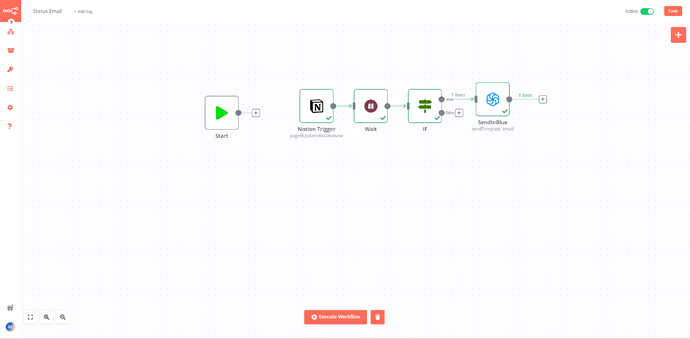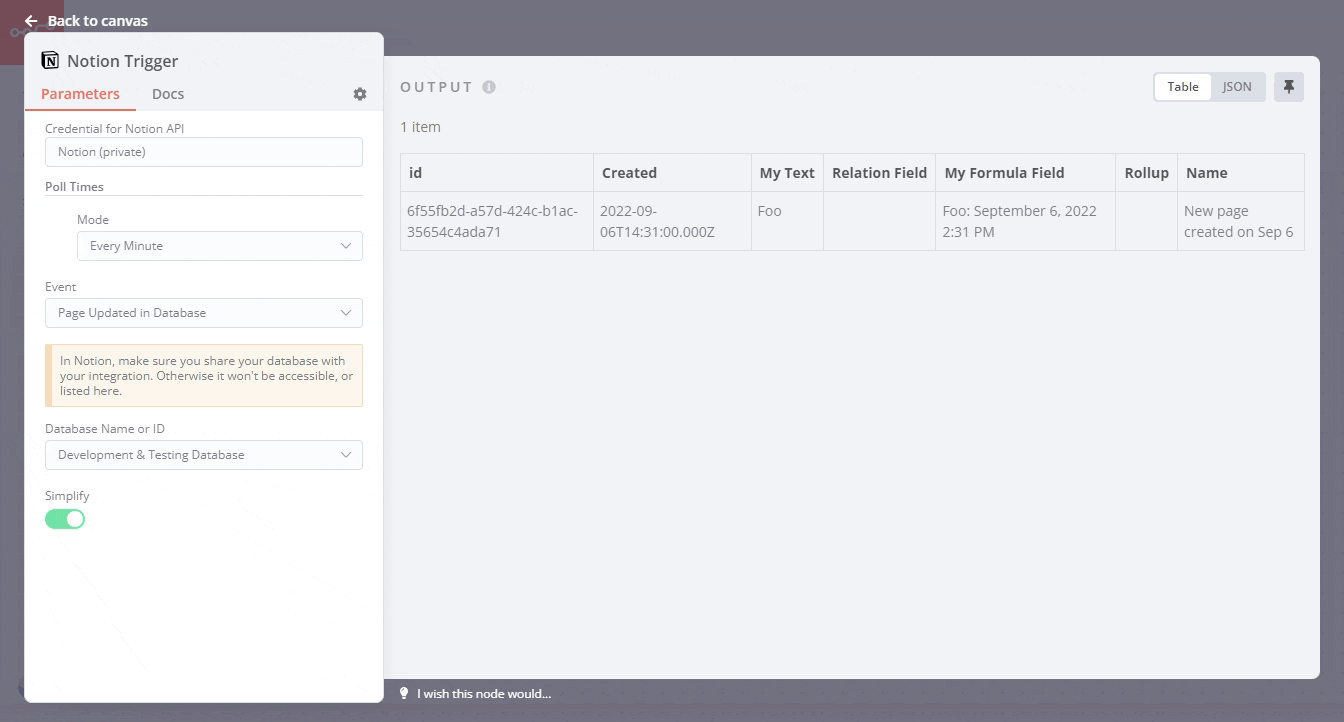Hey, simple question (I believe).
I would like to notify the user by email when his work was picked/selected after being submitted on a Webflow Form.
Here’s the logic:
Form Page > Submit their information thru the form > Received it on Notion Database Spreadsheet > If it is marked as selected send an email
Today I already did a workflow, but when I checked the “approved” checkbox, the workflow doesn’t work properly and don’t send the confirmation email.
See the attachment
I think this is simple, but I’m struggling with how to do this work.
Hi @vgmuller, welcome to the community!
I am sorry to hear you’re having trouble!
From looking at your screenshot it seems n8n has executed the Sendinblue node, so I suspect your logic is working and this might be an email delivery problem instead.
Can you confirm the response you got in your Sendinblue node?
Hey, thanks for your reply @MutedJam
Everything is working fine with Sendinblue.
The tricky part is when a submission is received on the notion database. By default, they come as “false” on the “Current Status” tab.
But, when I mark approved or “true” on the “Current Status” tab, the “if” part on the workflow seems to not update.
Maybe my logic and workflow are wrong. What I really want is, when I check the box on the Current Status tab, send an email. And if I don’t check the box, don’t send anything. That’s it.
Maybe my logic and workflow are wrong. What I really want is, when I check the box on the Current Status tab, send an email. And if I don’t check the box, don’t send anything. That’s it.
Can you share the JSON data returned by your Notion Trigger node as well as your IF node? To share the node, simply select it on your canvas and paste it here on the forum.
Thank you! Can you also share the JSON data coming from your Notion Trigger node (or your Wait node, as it should not change your data)? This would allow me to reproduce the behaviour of your IF node.
Notion Trigger:
{
“meta”: {
“instanceId”: “a31ca735cb0ed7efda2e716056c5196f584ee3047489a65c1dd130bacf42c58d”
},
“nodes”: [
{
“parameters”: {
“pollTimes”: {
“item”: [
{
“mode”: “everyMinute”
}
]
},
“event”: “pagedUpdatedInDatabase”,
“databaseId”: “6943b55e-9266-4123-b41c-b55f21536a0f”
},
“name”: “Notion Trigger”,
“type”: “n8n-nodes-base.notionTrigger”,
“typeVersion”: 1,
“position”: [
560,
740
],
“id”: “365d4e1c-ab00-4c6d-9201-4e298a9ae1a9”,
“executeOnce”: false,
“retryOnFail”: true,
“credentials”: {
“notionApi”: {
“id”: “2”,
“name”: “Notion account”
}
}
}
],
“connections”: {}
}
―
If
{
“meta”: {
“instanceId”: “a31ca735cb0ed7efda2e716056c5196f584ee3047489a65c1dd130bacf42c58d”
},
“nodes”: [
{
“parameters”: {
“amount”: 2,
“unit”: “days”
},
“id”: “8b86ccd4-4f84-4092-b9b8-ead16fd3f23d”,
“name”: “Wait”,
“type”: “n8n-nodes-base.wait”,
“typeVersion”: 1,
“position”: [
720,
740
],
“webhookId”: “468bf672-2f3a-485e-8b65-3dea1cfc7225”
}
],
“connections”: {}
}
Ah sorry for the misunderstanding here, I meant the JSON data from your trigger, like so:
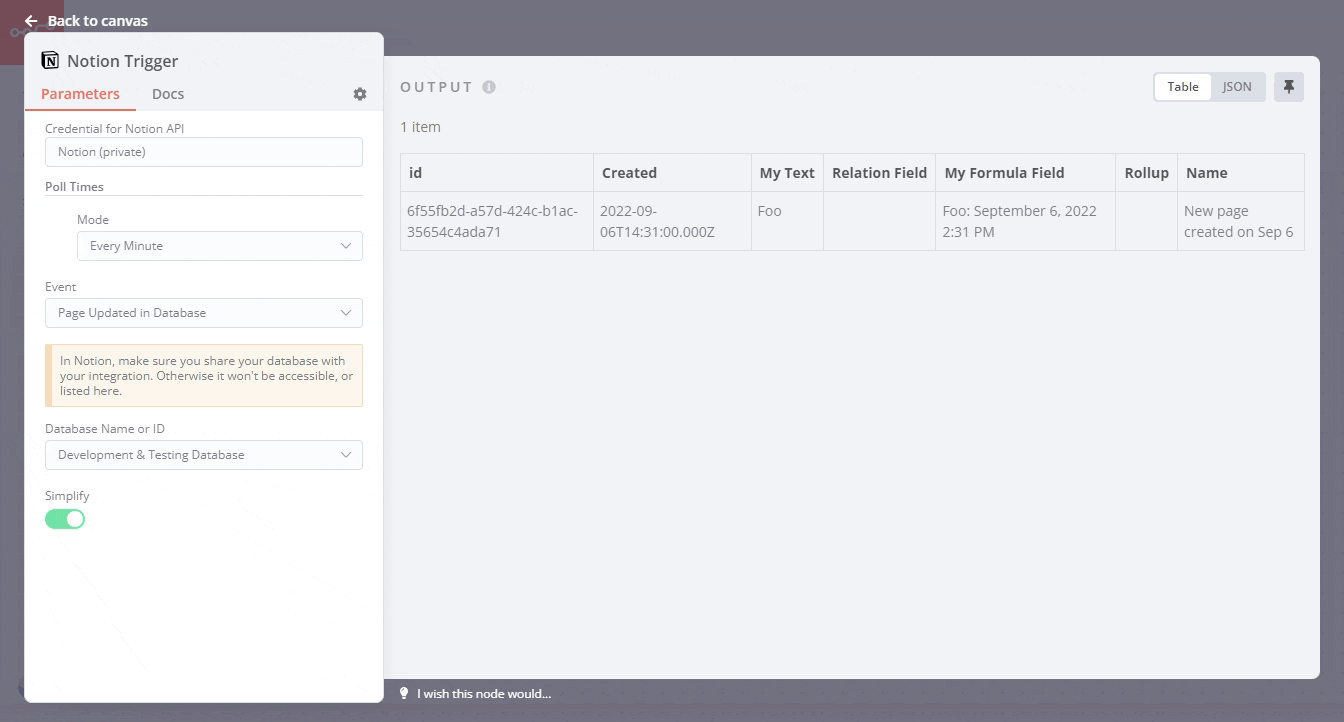
This will help greatly in understanding the data you’re working with. Feel free to redact the actual values, I am just interested in the data structure you have.
Got it! Here is:
Notion Trigger
[
{
"id": "7aebe146-bef7-4032-8b5e-82a407356400",
"Email": "[email protected]",
"Date": "2022-09-07T13:34:00.000Z",
"Instagram User": "@lcckia",
"Design Link": "https://drive.google.com/file/d/100XAt3IWUiwPBRtkKpsEImjU4ZVYZy-U/view?usp=drivesdk",
"Description": "Simply a letter of "C"",
"Twitter User": "@lcckia",
"Current Status": false,
"Name": "Kia"
}
]
If
[
{
"id": "7aebe146-bef7-4032-8b5e-82a407356400",
"Email": "[email protected]",
"Date": "2022-09-07T13:34:00.000Z",
"Instagram User": "@lcckia",
"Design Link": "https://drive.google.com/file/d/100XAt3IWUiwPBRtkKpsEImjU4ZVYZy-U/view?usp=drivesdk",
"Description": "Simply a letter of \"C\"",
"Twitter User": "@lcckia",
"Current Status": false,
"Name": "Kia"
}
]