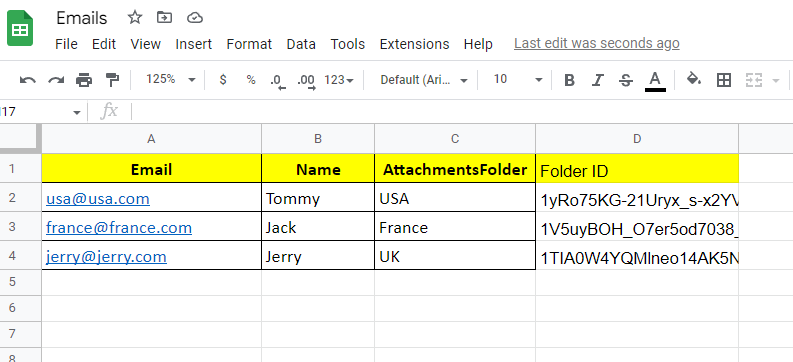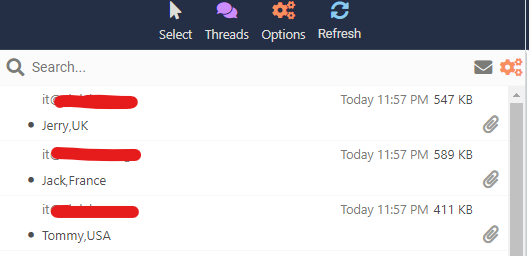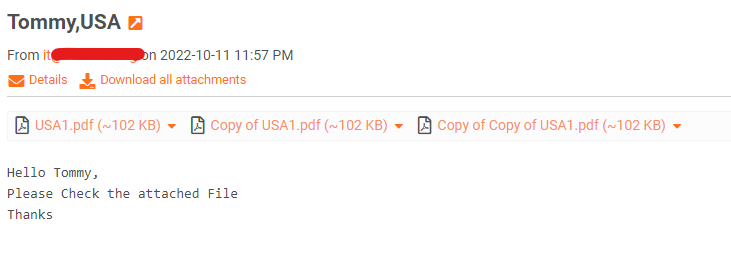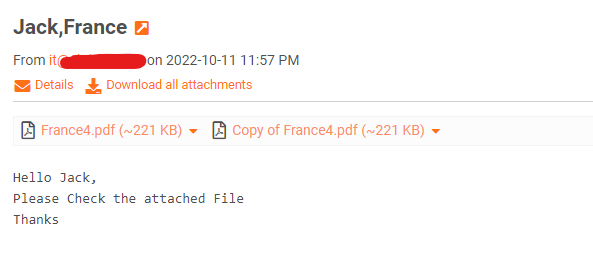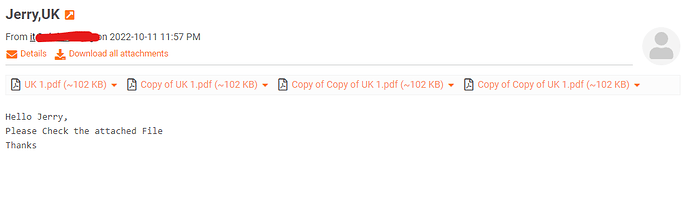Another easy approche
In Excel file, i’ve added a Folder ID (Will make this folders permanent)
only the Pdfs inside each folder is changable
So, the idea is as this workflow:
Results
So to explain it
will open the spreadsheat, split it, Google Drive List based on the Folder ID on the split node
download the folder with the folder ID, send email to email in the split node, use the name and country in the subject and body
This workflow is working perfectly and exactly as i want, and i’ve used this function to merge multiple binaries as attachments
Thanks alot for your help