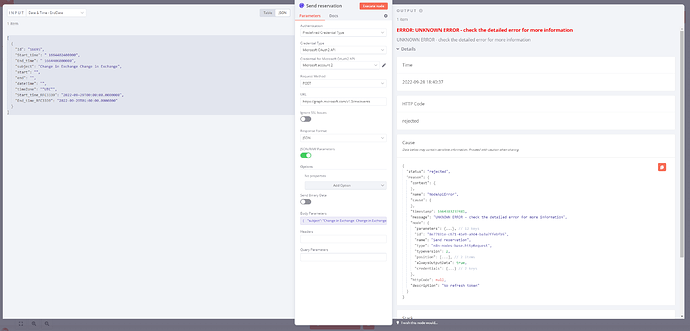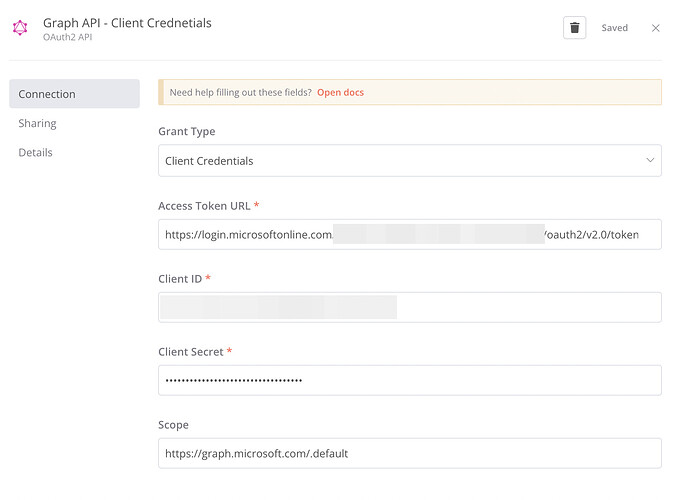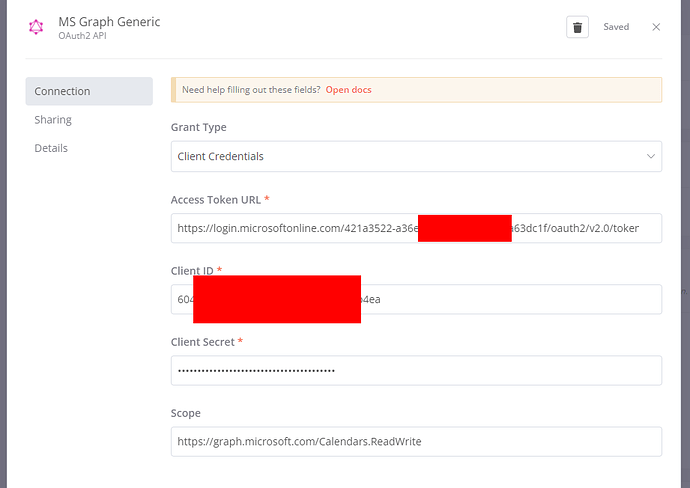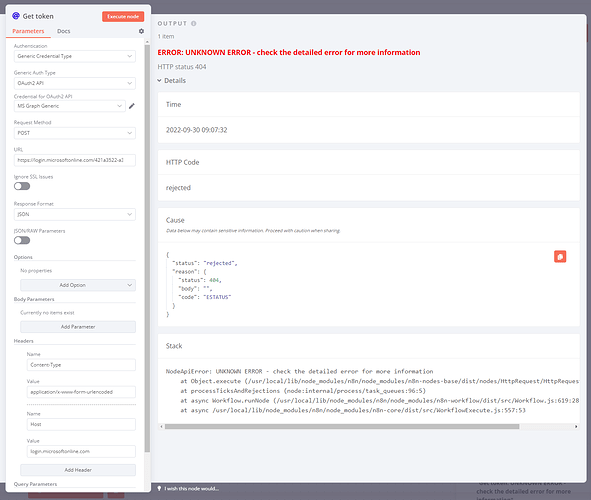Hi,
I’m trying to create events/meetings in an Exchange Online calendar with Microsoft Graph but cannot succeed in this.
I get the error message:
"description": "No refresh token"
The input looks like this:
[
{
"Id": "16695",
"Start_time": " 1664402400000",
"End_time": " 1664406000000",
"subject": "Change in Exchange Change in Exchange",
"timeZone": "\"UTC\"",
"Start_time_RFC3339": "2022-09-29T00:00:00.0000000",
"End_time_RFC3339": "2022-09-29T01:00:00.0000000"
}
]
And the output like this:
{"status":"rejected","reason":{"context":{},"name":"NodeApiError","cause":{},"timestamp":1664383237481,"message":"UNKNOWN ERROR - check the detailed error for more information","node":{"parameters":{"authentication":"predefinedCredentialType","nodeCredentialType":"microsoftOAuth2Api","requestMethod":"POST","url":"https://graph.microsoft.com/v1.0/me/events","allowUnauthorizedCerts":false,"responseFormat":"json","jsonParameters":true,"options":{},"sendBinaryData":false,"bodyParametersJson":"={\n \"subject\": \"{{$json[\"subject\"]}}\",\n \"start\": {\n \"dateTime\": \"{{$json[\"Start_time_RFC3339\"]}}\",\n \"timeZone\": \"UTC\"\n },\n \"end\": {\n \"dateTime\": \"{{$json[\"End_time_RFC3339\"]}}\",\n \"timeZone\": \"UTC\"\n }\n}","headerParametersJson":"","queryParametersJson":""},"id":"8e77831e-c671-41e9-a9d4-ba3a7ffebfb5","name":"Send reservation","type":"n8n-nodes-base.httpRequest","typeVersion":2,"position":[-500,-360],"alwaysOutputData":true,"credentials":{"microsoftOAuth2Api":{"id":"10","name":"Microsoft account 2"},"httpBasicAuth":{"id":"11","name":"Planerade Arbeten"}}},"httpCode":null,"description":"No refresh token"}}
I thought with the Microsoft OAuth2 API credentials I wouldn’t need a “refresh token”?
What I’m I missing?