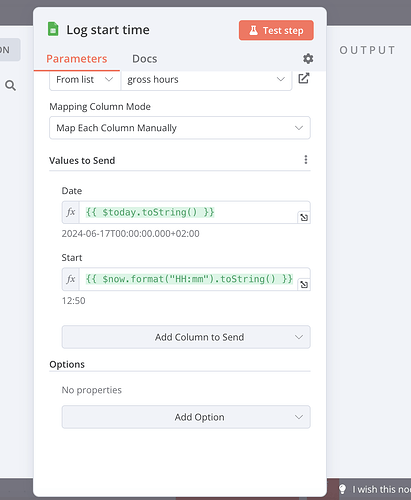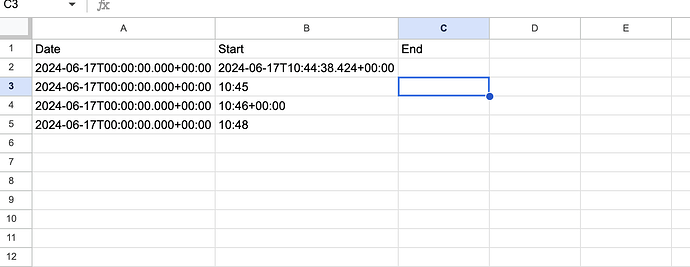I’m trying to send a timestamp to a Google Sheet. Therefore, I use the expression $now.format(“HH:mm”).toString(). In n8n, the timestamp looks correct (see screenshot).
However, in Google Sheets, the string value is 2 hours off (so it does not consider the timezone).
Any thought on how to solve this?
n8n
June 17, 2024, 10:59am
2
It looks like your topic is missing some important information. Could you provide the following if applicable.
n8n version: Database (default: SQLite): n8n EXECUTIONS_PROCESS setting (default: own, main): Running n8n via (Docker, npm, n8n cloud, desktop app): Operating system:
aya
June 17, 2024, 12:17pm
3
Hi @strongbow ,
To format a DateTime object based on the user’s locale settings:{{$now.format("HH:mm").toLocaleString()}}
If you want to specify a timezone:{{$now.setZone('America/New_York').format("HH:mm")}}
You can find more information on how to n8n handle date and time in the docs here: Handling dates | n8n Docs
Hope that helps!
Hey @aya , thanks for your response!toLocaleString() didn’t worksetZone('Berlin/Europe') did work - although locale and timezone I set were the same.
aya
June 17, 2024, 2:42pm
5
Could you tell me what the output looks like when you try toLocaleString()
@strongbow Check this thread on using time and dates in n8n
2 Likes
system
June 24, 2024, 4:06pm
8
This topic was automatically closed 7 days after the last reply. New replies are no longer allowed.