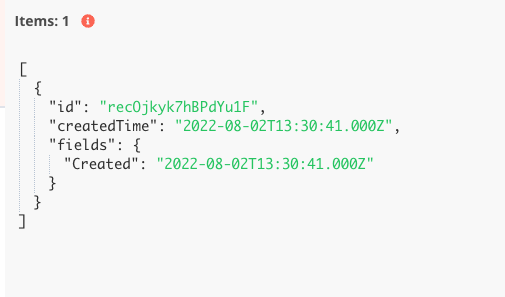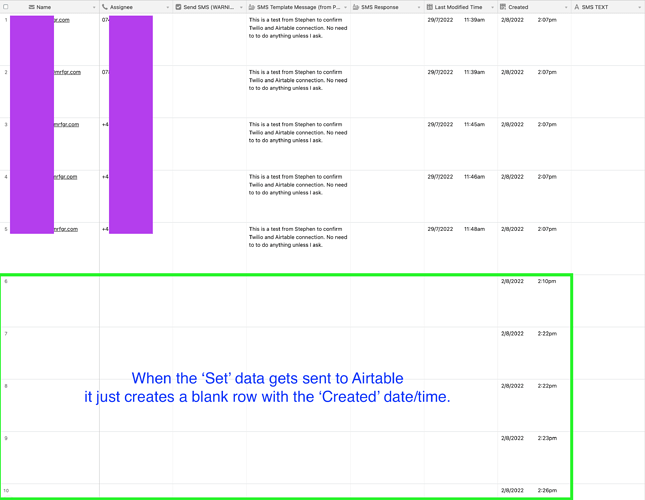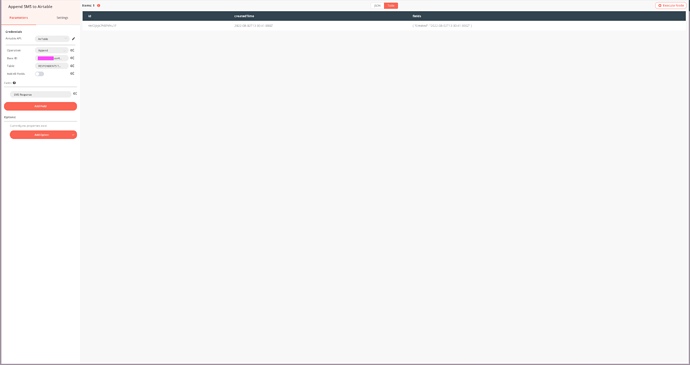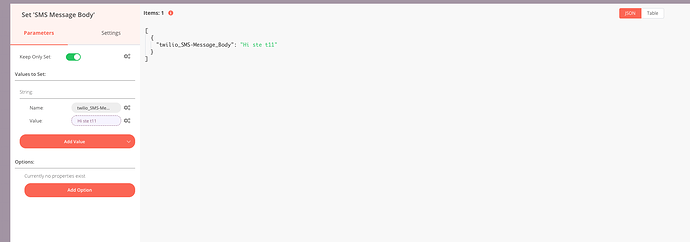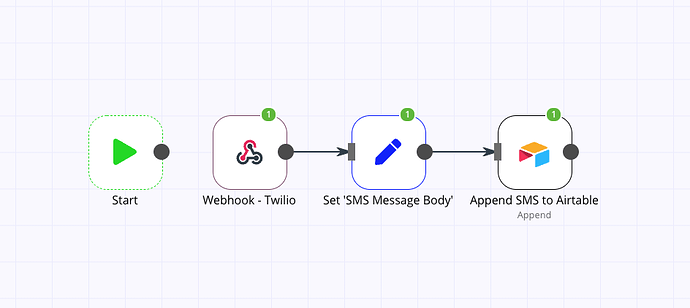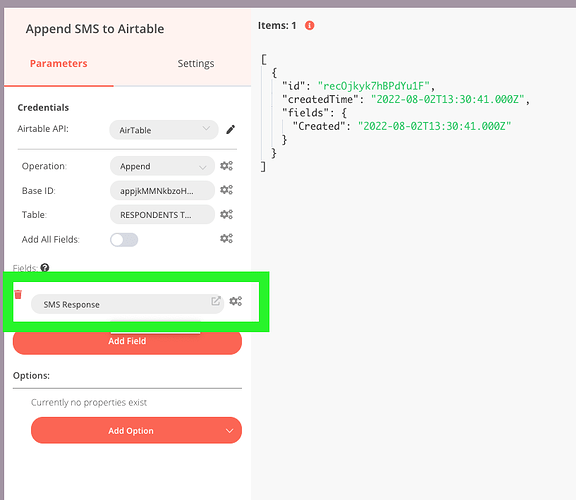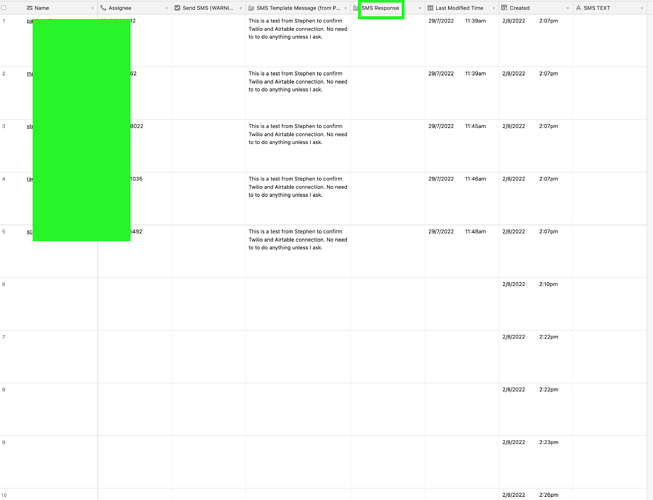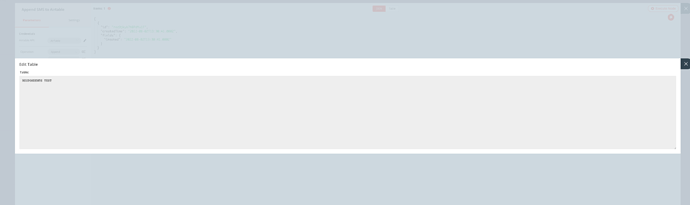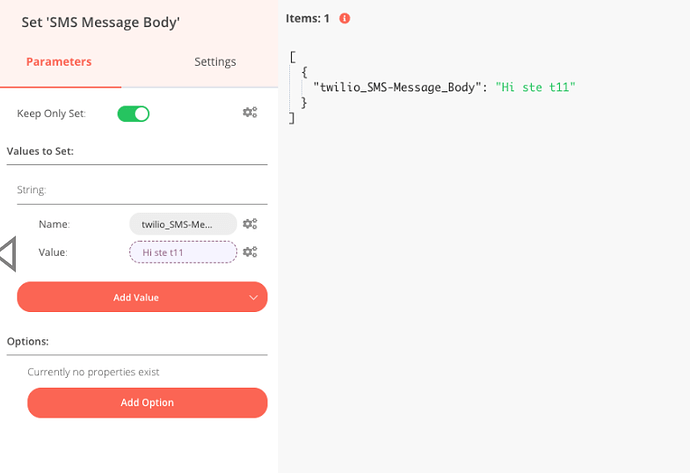Hi all
Note: I’m using n8n Cloud.
I’ve successfully created a Webhook (Test URL) for Twilio to receive an SMS message. I then ‘Set’ the body of the message and then pass this to Airtable. The issue I’m having is that the message never gets sent to Airtable, only a blank row every time the node executes (I have ‘Created’ table so can see these blank rows are being created every time I run the node).
Now this is the ‘foundational/test part’. If I can get this working and passing the message body to Airtable I then would like to update only the user (unique to each row) who’s telephone number matches the message. If any one has some insight in how to do this it would be a bonus ![]()
PS Is there any reason why the Twilio Node is only setup to ‘Send’ messages and not receive?
Thanks
Stephen