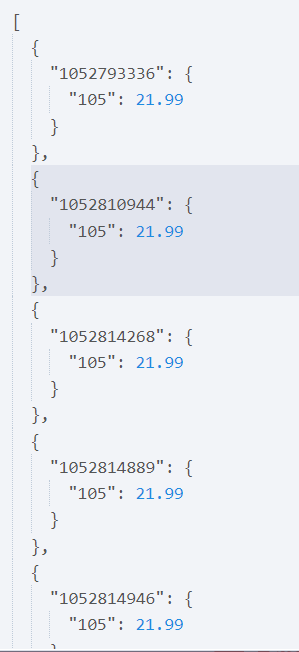tomfat
May 31, 2022, 11:07am
1
Hello.
I have a little problem with setting set node in my case.
{
or just
{
I try to set it right in set node, but the result is ex.
Hi @tomfat ,
You want an object in your result but you are adding a string. However, you can set an object in a Set Node.
Hope it helps.
1 Like
tomfat
May 31, 2022, 11:44am
3
Hi.
Thank you for answer, but it not solve my problem.
Result:
Pattern:
there is a difference with closing brackets
Hi,
It means you don’t want objects of array. It can be done in Function Node.
n8n provides us a great customizability with Function Node. You can find a lot information about Javascript on communities like Stackoverflow.
It looks like solution. I will stydy more about JS. Can I ask how to use data from previous node in this case instead of mock data? I really don’t use function node very often.
Hi,
n8n Documentation is a good point to start. To see real life examples filtering workflows that contain Function Node is a good option too.
1 Like