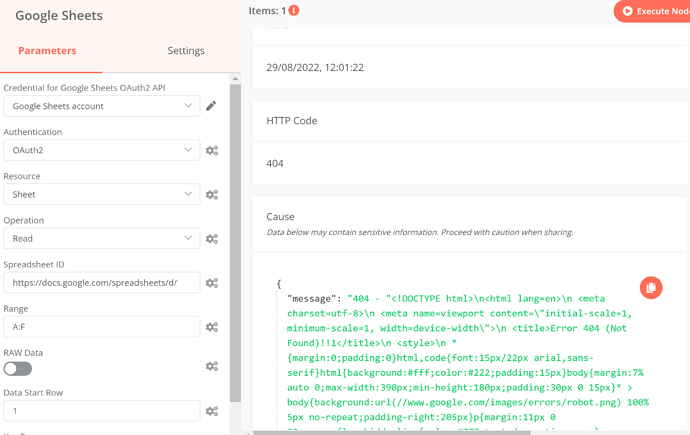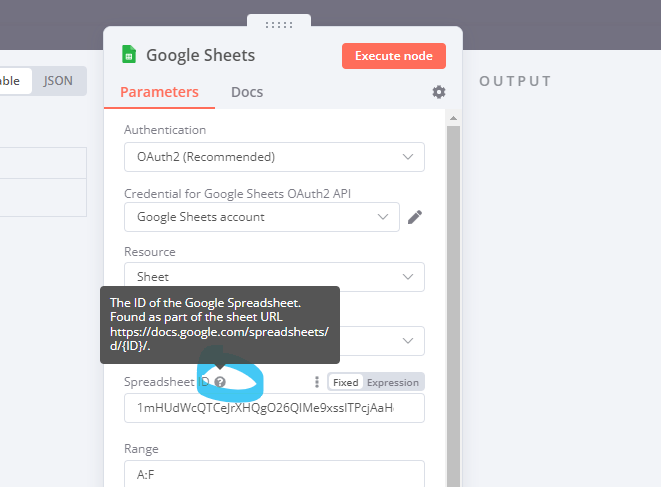Describe the issue/error/question
I want to read a sheet from google sheets.
But i’m getting an error message when connecting to the Google sheets node . Please see the attached screenshot.
I’ve checked the credential: Account connected
Of course i’m using the link of my sheet : https://docs.google.com/spreadsheets/d/...yxIrEbFN...oN
I’m stuck here. Please let me know if I’m missing something.
Thank you for your help
What is the error message (if any)?
ERROR: The resource you are requesting could not be found
Please share the workflow
I didn't have start the workflow because it not getting the first node of it
Share the output returned by the last node
Information on your n8n setup
- n8n version:0.160.0
- Database you’re using (default: SQLite): none
- Running n8n with the execution process [own(default), main]: don’t know
- Running n8n via desktop app