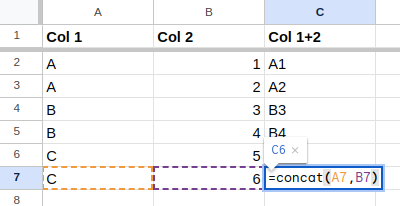Guys I need help in using multiple field as match option and then send the email into the correct ones
Pls help me and tell me how can I select multiple rows as to match
Guys I need help in using multiple field as match option and then send the email into the correct ones
Pls help me and tell me how can I select multiple rows as to match
It looks like your topic is missing some important information. Could you provide the following if applicable.
hello @Arsh_Tyagi
You can’t use multiple fileds for matching, you can use only one. In your case the matching field should be an Email.
That said, if you HAVE TO match on multiple columns, you can create a new column in your sheet that concatenates the two (let’s say, email address and timestamp), and then use that value to match in the Sheets node.
You can use the CONCAT or CONCATENATE functions: