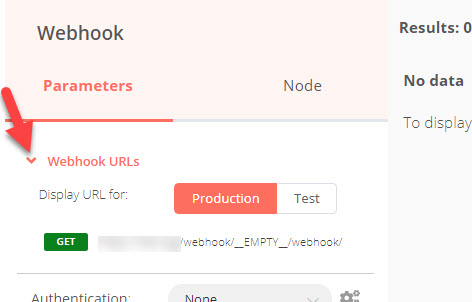Hello, I just spent some time trying to find out the correct Webhook URL. I added a Webhook Trigger but it was not obvious to me what the Url is. I also was not able to find the correct answer in the documentation. After reading some forum posts I was able to find the answer.
My idea: I think it would be great if there was for example a clickable link (or curl statement in case of POST) visible to me in the settings of the Webhook node.
This would have made my experience with webhooks way better.
Also thanks to the creators of this project for your great work. I just found out about this project and I think it will be a big part of my home-setup.
Hey @t-muehlberger,
Welcome to the community. Glad you like it.
Thanks for your feedback. It will be taken into consideration.
Regards.
I fully agree that it took me some time to find the correct web address for the webhook. I reviewed all the videos and in one of them I accidentally saw a user click the desired link to display the webhook address.
For future reference !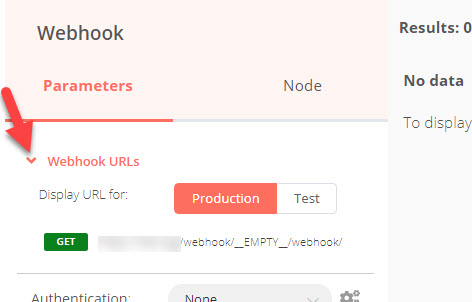
It won’t work with a new (unsaved) workflow, save the workflow first (and “EMPTY” will be replaced by the workflow id).
If you run the workflow manually, you will want to use the “Test” link, if you activate the workflow, you wanna use the Production one.
Honorable mentions:
The node-name is part of the webhook URL (beware to change it in production workflows!!)
1 Like