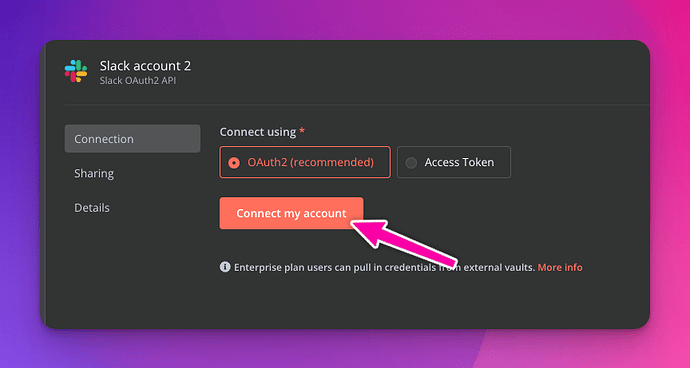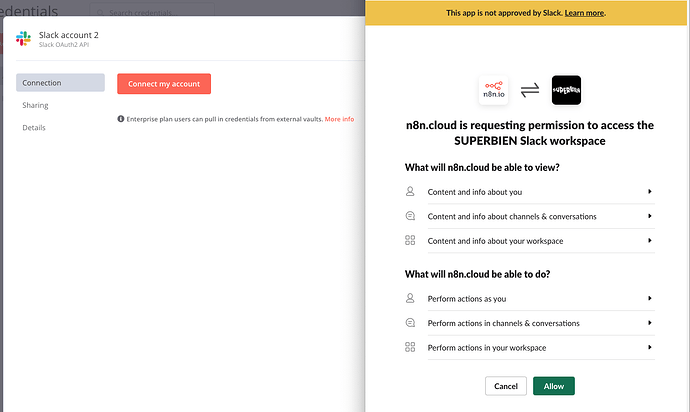Hi n8n people,
I want to create a Slack Oauth2 API credential. I followed this procedure found in n8n documentation but I’m not sure it is up to date or maybe it’s just a bit imprecise. Here step 7: “Copy and paste Client ID and Client Secret in the corresponding fields of your n8n credentials.” But there’s no corresponding fields neither in “Slack API” nor in “Slack Oauth2 API” credentials. There’s such fields when creating a generic “Oauth2 API” credential. But several fields were not specified in the n8n documentation. I found the “Authorization URL: \https://slack.com/oauth/v2/authorize” in Slack API documentation and guessed an “Access Token URL: \https://slack.com/oauth/token”.
The generic “Oauth2 API” credential seems to successfully connects to my Slack App but I can’t use it with the Slack Node as it only accepts “Slack API” or “Slack Oauth2 API”. I tried to post a message with an HTTP POST node using this credential but the node returned an error. The detail is in the screenshot attached. There’s the n8n and node version. I’m on n8n cloud. I guess something changed on Slack side because I managed to make a working credential last year pretty easily. I’m a bit confused and stuck. ^^’ Can someone lends me a hand or a bit of advice?
I had the opportunity to discover n8n last year. Bravo! It’s an amazing tool. I’m pretty excited to dig further and to be part of the community.
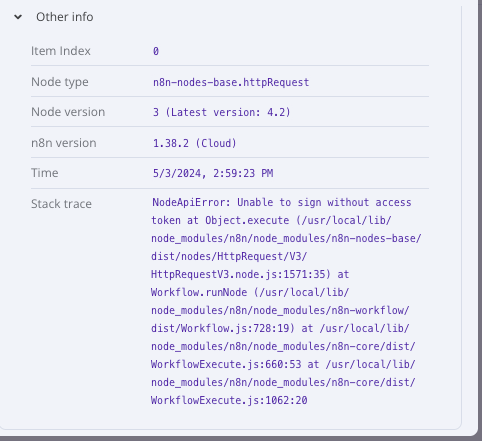
It looks like your topic is missing some important information. Could you provide the following if applicable.
- n8n version:
- Database (default: SQLite):
- n8n EXECUTIONS_PROCESS setting (default: own, main):
- Running n8n via (Docker, npm, n8n cloud, desktop app):
- Operating system:
My bad:
n8n version: 1.38.2 (Cloud)
Database: SQLite (I guess)
n8n EXECUTIONS_PROCESS setting: ?
Running n8n via n8n cloud
Operating system: ?
I managed to make it work using classic Access Token. But I’m still curious about Oauth2 setting.
Hey @SuperTech,
Welcome to the community ![]()
If you’re using n8n cloud when you select oauth you should see a button to connect, if you click that it should then log you in and add the app to your slack workspace.
If you don’t see the connect button or get an error when authenticating can you let me know.
Hi @Jon,
thank you ![]()
Do you talk about the “Slack Oauth2 API” or the "Slack API"credential type? In “Slack API” I can’t find a button for Oauth2 connection. In “Slack Oauth2 API”, I was able to connect with my personnal Slack account but not with my Slack application.
Hey @SuperTech,
In n8n if you are using Cloud and you try to use the OAuth2 API option you should see a connect button as we have a Slack app configured for this so you don’t need to bring your own.
@Jon, indeed I have this button in my Oauth2 API option. When clicking on it, it directly asks me to connect my personnal Slack account. Reading the documentation I thought it was possible to connect a Slack App using Oauth2 credentials but the Oauth2 credentials seems to only work with personnal Slack accounts. Sorry for the misunderstanding maybe the documentation is a bit outdated.
This topic was automatically closed 7 days after the last reply. New replies are no longer allowed.