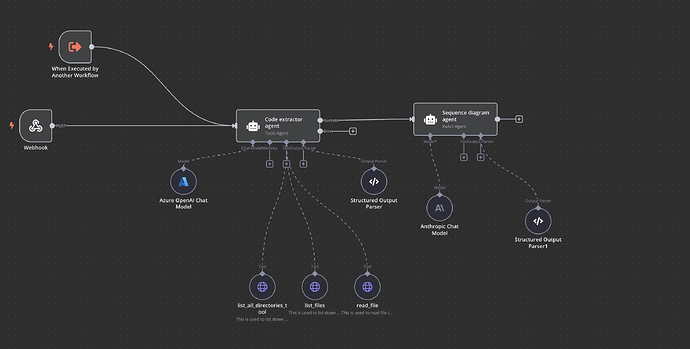Error in handler N8nLlmTracing, handleLLMStart: TypeError: fetch failed
(Select the nodes on your canvas and use the keyboard shortcuts CMD+C/CTRL+C and CMD+V/CTRL+V to copy and paste the workflow.)
n8n version: Database (default: SQLite): n8n EXECUTIONS_PROCESS setting (default: own, main): Running n8n via (Docker, npm, n8n cloud, desktop app): Operating system:
Folks need you assistance, this is a major blocker
BramKn
April 10, 2025, 11:46am
3
If it is a major blocker and want an answer you should really give us more information. As you are just giving us an error and “slowness” we cannot really help with just that information.
My bad, here is the additional info
I have setup the K8s based N8N instancee, we’re with 10-15 workflows.
we’ve noticed the drastic slowness while workflow execution. During the log observation we’ve noticed these
“”“”“”
“”“”“”
continuous log lines until workflow executed. Although its a simple workflow still consuming more time to execute.
n8n version: 1.83.2Database (default: SQLite): RDSn8n EXECUTIONS_PROCESS setting (default: own, main): NARunning n8n via (Docker, npm, n8n cloud, desktop app): K8s (Conatiner based)Operating system: K8s Linux
BramKn
April 10, 2025, 12:01pm
5
Seems like an issue with how this workflow is created. Can you share the workflow as well?
Thanks for quick turn around
can you assist me how can i share the workflow
Note: I’m using the Community Edition, the same workflow running much faster in the macbooks or local laptops
Can some one pls assist on this
Any solution for it ? pls
can someone share what is the solution on this? i am having the same issue. using 1.93.0 with npm community edition. i can see the response return from the LLM but logfile having N8nLlmTracing error and it is extremely slow when running in webhook
Hi, in a post referenced above there is an advise to remove N8nLlmTracing, how exactly to do that?
“just remove N8nLlmTracing from packages/@n8n /nodes-langchain/nodes/llms/LMChatOpenAi/LmChatOpenAi.node.ts”
i am seeing that the latest n8n version resolved this issue.