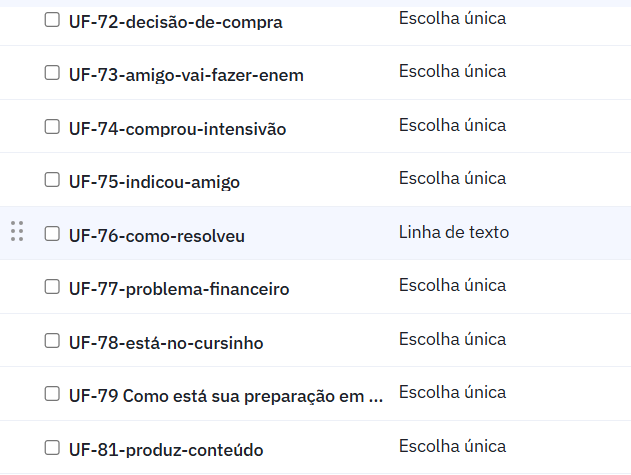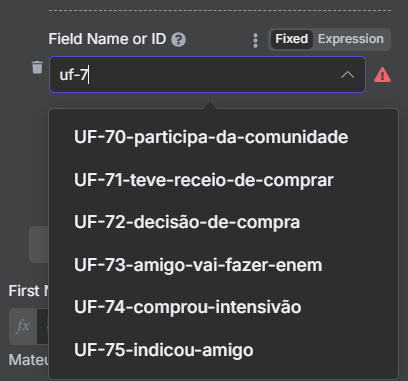Describe the problem/error/question
I have a lot of custom fields on my active campaing and some of these fields don’t appears in the n8n add contact node. Custom fields in Active Campaign:
Some fields shows, after the UF-75 don’t appear anymore:
Someone knows why this error happens?
What is the error message (if any)?
There’s no error message.
Information on your n8n setup
- **n8n version:1.89.2
- **Database (default: SQLite):default
- n8n EXECUTIONS_PROCESS setting (default: own, main):
- **Running n8n via (Docker, npm, n8n cloud, desktop app):Docker with easypanel
- **Operating system:Ubuntu