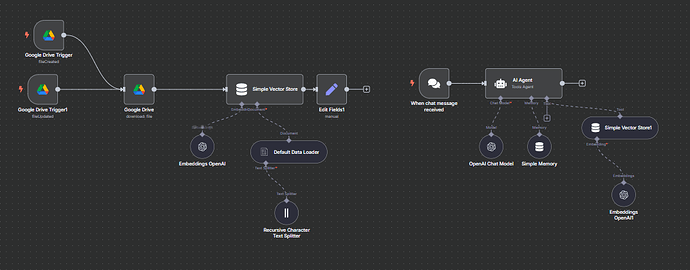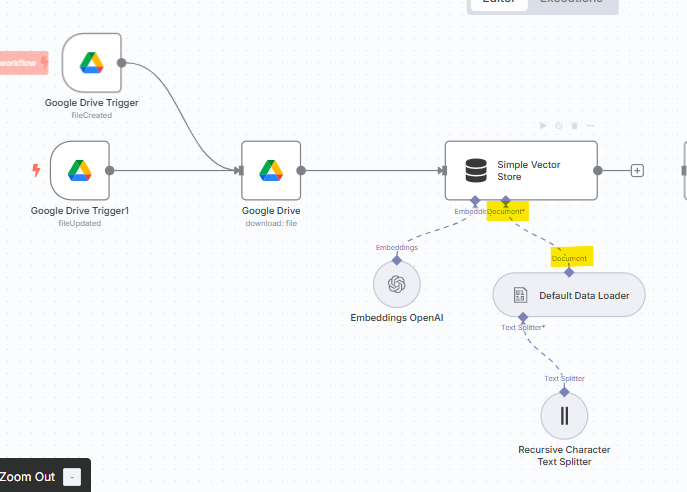I’m building an AI agent to answer questions based on documents stored in a Google Drive folder.
I want the agent to include the source document name at the end of each answer. However, it keeps showing "blob" as the source instead of the actual file name.
I tried using an Edit Fields node to add metadata fields like "source" and "name" , but I can’t figure out how to place this node correctly in the workflow. n8n only lets me put it before or after the Simple Vector Store.
My current setup uses Google Drive triggers and downloads, and the workflow is shown in the screenshot attached.
Any advice on how to correctly include the document name so the agent can reference it properly in the response?
your flow should look like this:
- Google Drive Trigger
- Google Drive Download
- Default Data Loader
- Recursive Text Splitter
- Edit Fields (agrega “metadata.source” con nombre del archivo)
- Embeddings OpenAI
- Simple Vector Store
Appearance of node Edit Fields
{
“pageContent”: “Texto del fragmento…”,
“metadata”: {
“source”: “nombre-del-archivo.pdf”
}
}
In the Edit Fields node, you can access the file name like this (depending on how the platform handles variables):
${$json[“name”]} or ${$node[“Google Drive”].json[“name”]}
And then in the metadata.source field of the Edit Fields, you enter that as the value.
Thanks for the reply!
I tried to follow your suggestion, but I’m running into some issues.
The Default Data Loader in my workflow can only be connected to nodes that output a Document type , like the Simple Vector Store .
It doesn’t accept a direct connection from the Google Drive node or from something like the Recursive Text Splitter.
Also, I can’t place the Edit Fields node between the Default Data Loader and the Recursive Text Splitter , since that part of the workflow expects a specific input format and the structure doesn’t match.
So I still haven’t found a working way to add metadata.source using the actual file name from Google Drive.
If anyone has a practical example of how to properly add this field — and where exactly in the flow it should go so it works with Simple Vector Store — it would be super helpful!
This topic was automatically closed 90 days after the last reply. New replies are no longer allowed.