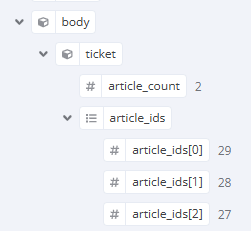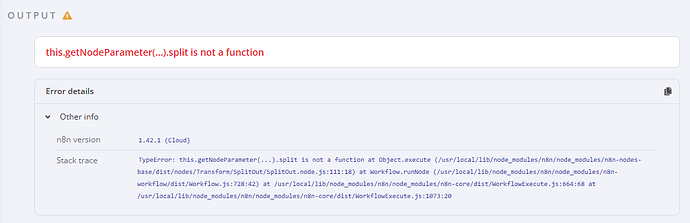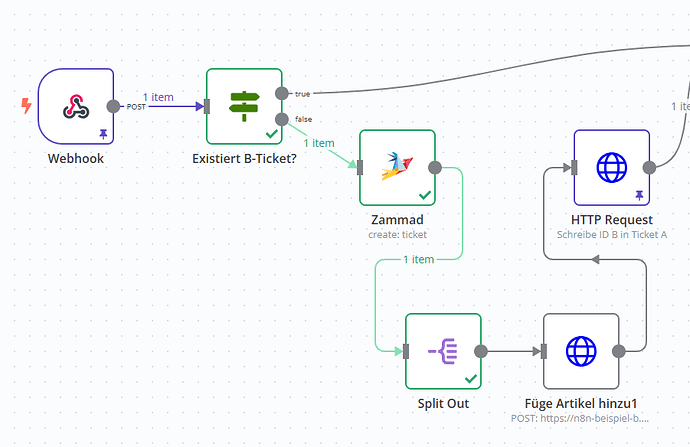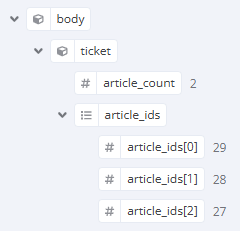I try to do stuff 3 times based on an array from a JSON-payload handed over to a webhook. From my current understanding, that’s what the “Split out”-node is for, but I get an error message I am not able to fix:
n8n
May 31, 2024, 8:57am
2
It looks like your topic is missing some important information. Could you provide the following if applicable.
n8n version: Database (default: SQLite): n8n EXECUTIONS_PROCESS setting (default: own, main): Running n8n via (Docker, npm, n8n cloud, desktop app): Operating system:
aya
May 31, 2024, 9:43am
3
Welcome to the community @YetAnotherGerrit Fixed instead of Expression like this:
1 Like
Hey aya,
thank you for your assistance!
I tried {{ $('Webhook').item.json.body.ticket.article_ids }} as a value. But “no data”.
I also tried $('Webhook').item.json.body.ticket.article_ids, but still “no data”.
Only “body.ticket.article_ids” will not work, as there are some conditional nodes before the “Split out”-node:
(I need to split out data from the Webhook node, after the if node and the create: ticket node have been executed.
barn4k
May 31, 2024, 10:47am
5
hello @YetAnotherGerrit
In that case your should return the webhook data again with the Edit Fields node and then you will be able to use the Split Out node (it works only with the fields from the previous node)
1 Like
Okay, the “edit fields”-node brought some progress. Thank you for the tipp.
But shouldn’t the “Split out”-node now output 3 items, instead of 1?
barn4k
May 31, 2024, 11:01am
7
what was the output of the previous node?
1 Like
Edit fields took this:
And made this out of it:
And that is the input of the “Split out” now:
EDIT: Just found the option in the edit fields-node to change the datatype form “string” to array. Thank you a ton!
2 Likes
system
July 15, 2024, 12:33pm
9
This topic was automatically closed 7 days after the last reply. New replies are no longer allowed.