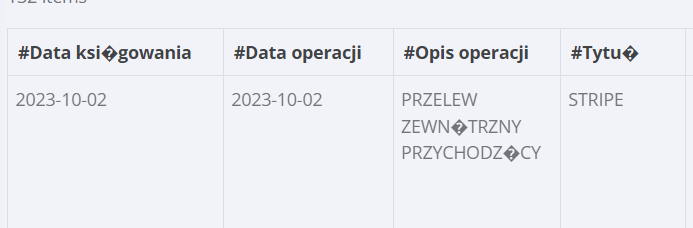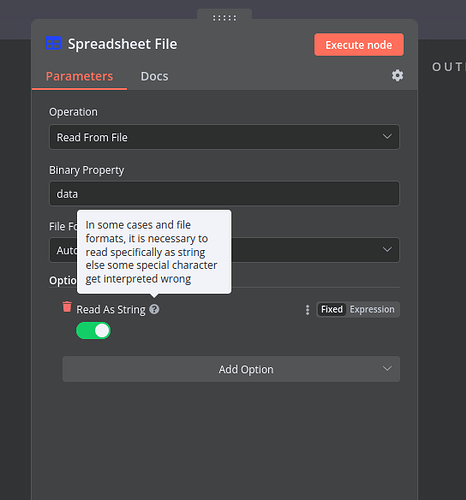I have a csv file and I want to use Spreadsheet File node to read from this file.
But this csv file is encoded in windows1250 and Spreadsheet File node in unable to properly decode that file.
n8n version: 1.16.0
It looks like your topic is missing some important information. Could you provide the following if applicable.
- n8n version:
- Database (default: SQLite):
- n8n EXECUTIONS_PROCESS setting (default: own, main):
- Running n8n via (Docker, npm, n8n cloud, desktop app):
- Operating system:
It looks like your topic is missing some important information. Could you provide the following if applicable.
- n8n version:
- Database (default: SQLite):
- n8n EXECUTIONS_PROCESS setting (default: own, main):
- Running n8n via (Docker, npm, n8n cloud, desktop app):
- Operating system:
Hi @Valdri, I am sorry you are having trouble.
Can you try enabling the Read As String option shown below?
If the problem still persists after doing so, can you share an example CSV file using which the problem can be reproduced? Just make sure to redact all confidential data before doing so ![]()
Thank you!
Hi @MutedJam
I tried this, but it did not help.
The only thing that helps is if I open this file in vscode with win1250 encoding and then save it as utf8
But ideally I’d like to do it with the n8n so that I don’t have to do it manually every time
I think I have found a solution to this problem
1 node is to read file form google drive
2 node is convert binary to json with windows1250 encoding
3 node is convert json to binary with utf8 encoding
4 node is to read from that file
This topic was automatically closed 7 days after the last reply. New replies are no longer allowed.