I’m using the FTP node to download a CSV file and read it by the spreadsheet node.
However, I have date type values but the Spreadsheet node is reading them as numbers.

I’m using the FTP node to download a CSV file and read it by the spreadsheet node.
However, I have date type values but the Spreadsheet node is reading them as numbers.

Have you checked the csv in a text editor? Like notepad or notepad++.
Excel does some stuff when loading in a csv. In this case it might recognise the numbers as date time formats. As they are essentily just that.
If they are actually numbers you would need to change that in the source, or modify it in n8n with a set node or a date&time node.
Edit: If the values are actially date time strings. There should be an option in the spreadsheet node to read the source data. (If I remember correctly)
Hope this helped.
hello @BramKn
Thank you for your reply.
I checked in notepad++ they are date type
The solution is to enable the “Raw Data” and “Read As String”
Hi @rahma_sayadi
Was just about the answer that, as I just sat down behind my PC.
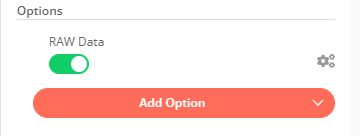
Good to know you found the solution. ![]()
Thank you @BramKn
How you made Raw data to affect only the date colum?
Hi @sgma91
Sorry but you are replying to a 3 year old topic.
Please open a new topic with your question.