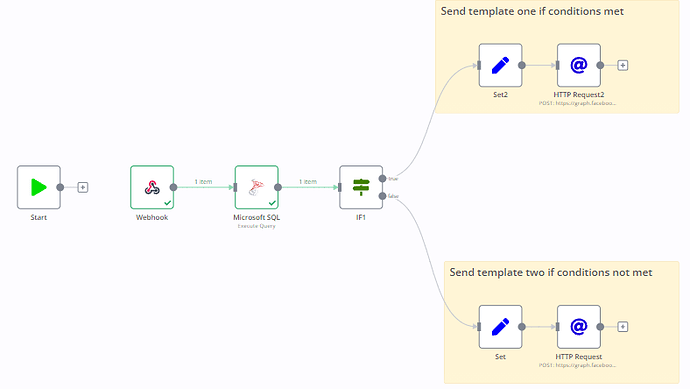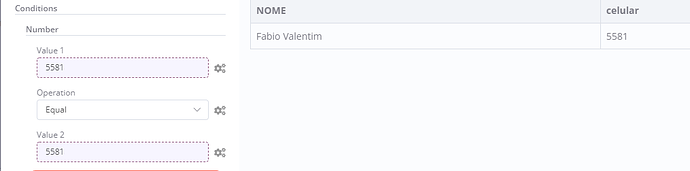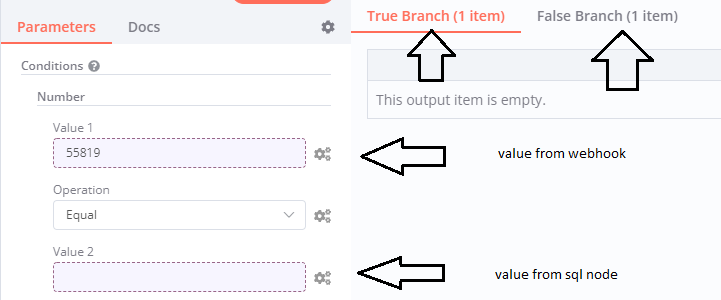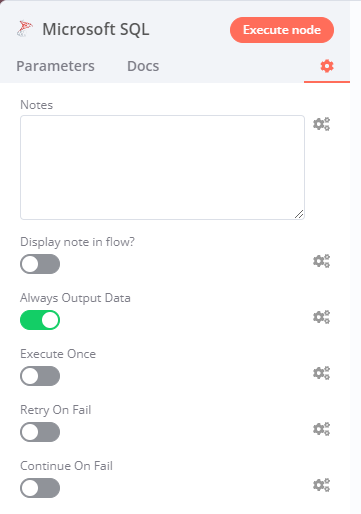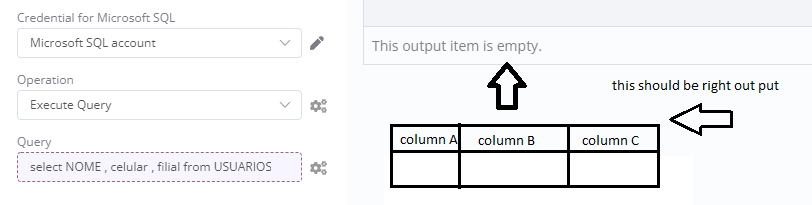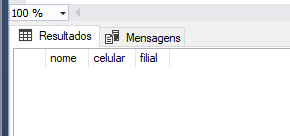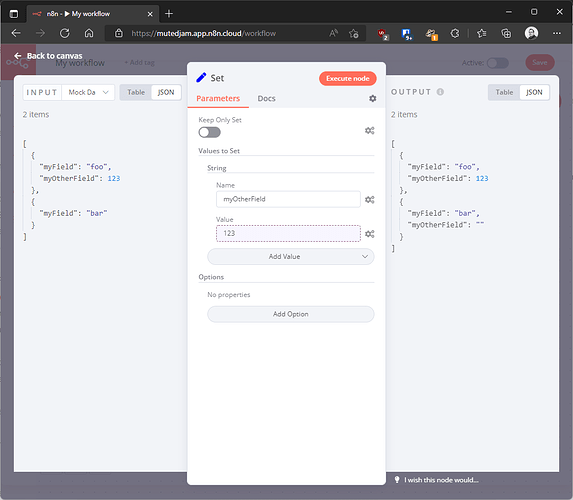Hi community
I haver a question, It’s possible change sql server node result return ?
Accually when we make a query that returns no result the node returns “empty values” this is bad when we have colunns reference anote node, because reference is missing resulting unespected behaviour. It’s possible changes results with row and colums with empty values exactly sql server does?