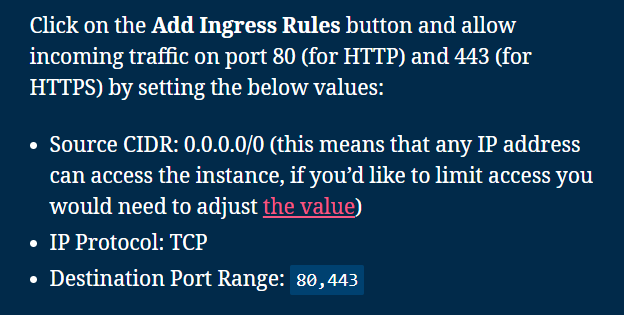When installing n8n inside my ApachePassenger instance I get what looks like a “caught error” on sqlite3
/home/my-account/nodevenv/MY-FOLDER/n8n.my-domain.com/14/lib/node_modules/buildcheck/lib/index.js:115
throw new Error('Unable to detect compiler type');
^
Error: Unable to detect compiler type
at BuildEnvironment.getKind (/home/my-account/nodevenv/MY-FOLDER/n8n.my-domain.com/14/lib/node_modules/buildcheck/lib/index.js:115:9)
at BuildEnvironment.tryCompile (/home/my-account/nodevenv/MY-FOLDER/n8n.my-domain.com/14/lib/node_modules/buildcheck/lib/index.js:537:15)
at BuildEnvironment.checkHeader (/home/my-account/nodevenv/MY-FOLDER/n8n.my-domain.com/14/lib/node_modules/buildcheck/lib/index.js:423:25)
at Object.<anonymous> (/home/my-account/nodevenv/MY-FOLDER/n8n.my-domain.com/14/lib/node_modules/cpu-features/buildcheck.js:16:4)
at Module._compile (internal/modules/cjs/loader.js:1085:14)
at Object.Module._extensions..js (internal/modules/cjs/loader.js:1114:10)
at Module.load (internal/modules/cjs/loader.js:950:32)
at Function.Module._load (internal/modules/cjs/loader.js:790:12)
at Function.executeUserEntryPoint [as runMain] (internal/modules/run_main.js:76:12)
at internal/main/run_main_module.js:17:47
> [email protected] install /home/my-account/nodevenv/MY-FOLDER/n8n.my-domain.com/14/lib/node_modules/ssh2
> node install.js
make: Entering directory `/home/my-account/nodevenv/MY-FOLDER/n8n.my-domain.com/14/lib/node_modules/ssh2/lib/protocol/crypto/build'
CXX(target) Release/obj.target/sshcrypto/src/binding.o
make: execvp: g++: Permission denied
make: *** [Release/obj.target/sshcrypto/src/binding.o] Error 127
make: Leaving directory `/home/my-account/nodevenv/MY-FOLDER/n8n.my-domain.com/14/lib/node_modules/ssh2/lib/protocol/crypto/build'
gyp ERR! build error
gyp ERR! stack Error: `make` failed with exit code: 2
gyp ERR! stack at ChildProcess.onExit (/opt/alt/alt-nodejs14/root/usr/lib/node_modules/npm/node_modules.bundled/node-gyp/lib/build.js:194:23)
gyp ERR! stack at ChildProcess.emit (events.js:400:28)
gyp ERR! stack at Process.ChildProcess._handle.onexit (internal/child_process.js:282:12)
gyp ERR! System Linux 2.6.32-954.3.5.lve1.4.89.el6.x86_64
gyp ERR! command "/opt/alt/alt-nodejs14/root/usr/bin/node" "/opt/alt/alt-nodejs14/root/usr/lib/node_modules/npm/node_modules.bundled/node-gyp/bin/node-gyp.js" "--target=v14.18.3" "--real_openssl_major=1" "rebuild"
gyp ERR! cwd /home/my-account/nodevenv/MY-FOLDER/n8n.my-domain.com/14/lib/node_modules/ssh2/lib/protocol/crypto
gyp ERR! node -v v14.18.3
gyp ERR! node-gyp -v v5.1.0
gyp ERR! not ok
Failed to build optional crypto binding
> [email protected] install /home/my-account/nodevenv/MY-FOLDER/n8n.my-domain.com/14/lib/node_modules/sqlite3
> node-pre-gyp install --fallback-to-build
[sqlite3] Success: "/home/my-account/nodevenv/MY-FOLDER/n8n.my-domain.com/14/lib/node_modules/sqlite3/lib/binding/napi-v6-linux-glibc-x64/node_sqlite3.node" is installed via remote
Since the last message is a Success I assumed everything should work but when I try to run n8n I get the error:
Initializing n8n process
There was an error initializing DB: “SQLite package has not been found installed. Try to install it: npm install sqlite3 --save”Stopping n8n…
After installing sqlite3 globally I get
npm install sqlite3 -g
> [email protected] install /home/my-account/nodevenv/MY-FOLDER/n8n.my-domain.com/14/lib/lib/node_modules/sqlite3
> node-pre-gyp install --fallback-to-build
[sqlite3] Success: "/home/my-account/nodevenv/MY-FOLDER/n8n.my-domain.com/14/lib/lib/node_modules/sqlite3/lib/binding/napi-v6-linux-glibc-x64/node_sqlite3.node" is installed via remote
+ [email protected]
It stills does not work.
After installing locally I get
> [email protected] install /home/my-account/nodevenv/MY-FOLDER/n8n.my-domain.com/14/lib/node_modules/cpu-features
> node buildcheck.js > buildcheck.gypi && node-gyp rebuild
/home/my-account/nodevenv/MY-FOLDER/n8n.my-domain.com/14/lib/node_modules/buildcheck/lib/index.js:115
throw new Error('Unable to detect compiler type');
^
Error: Unable to detect compiler type
at BuildEnvironment.getKind (/home/my-account/nodevenv/MY-FOLDER/n8n.my-domain.com/14/lib/node_modules/buildcheck/lib/index.js:115:9)
at BuildEnvironment.tryCompile (/home/my-account/nodevenv/MY-FOLDER/n8n.my-domain.com/14/lib/node_modules/buildcheck/lib/index.js:537:15)
at BuildEnvironment.checkHeader (/home/my-account/nodevenv/MY-FOLDER/n8n.my-domain.com/14/lib/node_modules/buildcheck/lib/index.js:423:25)
at Object.<anonymous> (/home/my-account/nodevenv/MY-FOLDER/n8n.my-domain.com/14/lib/node_modules/cpu-features/buildcheck.js:16:4)
at Module._compile (internal/modules/cjs/loader.js:1085:14)
at Object.Module._extensions..js (internal/modules/cjs/loader.js:1114:10)
at Module.load (internal/modules/cjs/loader.js:950:32)
at Function.Module._load (internal/modules/cjs/loader.js:790:12)
at Function.executeUserEntryPoint [as runMain] (internal/modules/run_main.js:76:12)
at internal/main/run_main_module.js:17:47
> [email protected] install /home/my-account/nodevenv/MY-FOLDER/n8n.my-domain.com/14/lib/node_modules/sqlite3
> node-pre-gyp install --fallback-to-build
[sqlite3] Success: "/home/my-account/nodevenv/MY-FOLDER/n8n.my-domain.com/14/lib/node_modules/sqlite3/lib/binding/napi-v6-linux-glibc-x64/node_sqlite3.node" is installed via remote
npm WARN [email protected] requires a peer of @fortawesome/[email protected] but none is installed. You must install peer dependencies yourself.
npm WARN [email protected] requires a peer of @fortawesome/[email protected] but none is installed. You must install peer dependencies yourself.
npm WARN [email protected] requires a peer of @fortawesome/[email protected] but none is installed. You must install peer dependencies yourself.
npm WARN [email protected] No description
npm WARN [email protected] No repository field.
npm WARN optional SKIPPING OPTIONAL DEPENDENCY: [email protected] (node_modules/fsevents):
npm WARN notsup SKIPPING OPTIONAL DEPENDENCY: Unsupported platform for [email protected]: wanted {"os":"darwin","arch":"any"} (current: {"os":"linux","arch":"x64"})
npm WARN optional SKIPPING OPTIONAL DEPENDENCY: [email protected] (node_modules/cpu-features):
npm WARN optional SKIPPING OPTIONAL DEPENDENCY: [email protected] install: `node buildcheck.js > buildcheck.gypi && node-gyp rebuild`
npm WARN optional SKIPPING OPTIONAL DEPENDENCY: Exit status 1
+ [email protected]
updated 1 package and audited 1104 packages in 13.871s
But it still does not work.
witch sqlite3 returns /usr/bin/sqlite3
I am out of ideas, I am assuming, reading another similar posts, that some path needs to be set but I can not find which and where.
I hope somebody can help me with it.
Thanks!
version:
n8n/0.193.5 linux-x64 node-v14.18.3