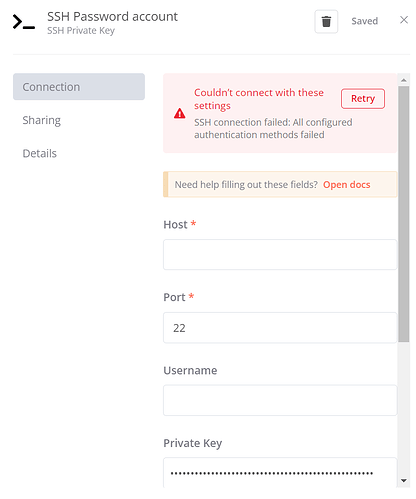Describe the problem/error/question
SSH connection failed: All configured authentication methods failed
Added my ipv4 address to host, port 22, username, private key (copied from sudo cat /home/n8n_user/.ssh/id_rsa) and added passphrase.
i am using droplet digital ocean, ubuntu. have firewall, ipv6, and vpc configured too
I have also added the respective public key to digital ocean dashboard as ssh key.
What is going wrong and how can I troubleshoot it?
What is the error message (if any)?
Information on your n8n setup
- **n8n version:**1.5.1
- **Database (default: SQLite):**default
- n8n EXECUTIONS_PROCESS setting (default: own, main):
- **Running n8n via (Docker, npm, n8n cloud, desktop app):**Docker
- Operating system: