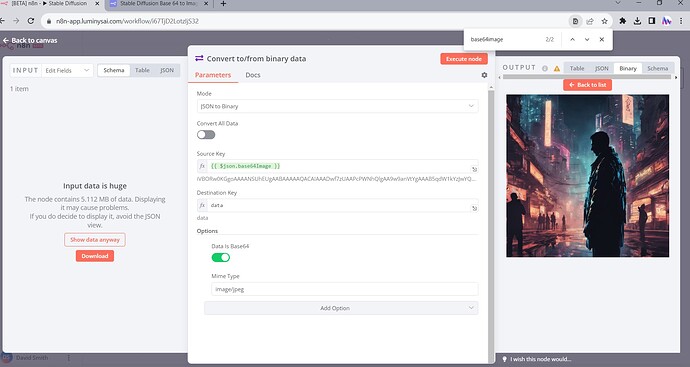Describe the problem/error/question
I’m fairly new to N8N and have a limited knowledge when it comes to coding.
Basically, I was able to set up HTTP request to Stable Diffusion fairly easily, however I wasn’t expecting the response to be BASE 64.
I am trying view and hopefully download the image generated by Stable Diffusion API call.
I’ve researched the forum and tried some of the suggestion but they haven’t worked or I’ve not fully understood. Some of those attempts are included in the workflow
What is the error message (if any)?
Please share your workflow
Share the output returned by the last node
Information on your n8n setup
- n8n version:
- Database (default: SQLite):
- n8n EXECUTIONS_PROCESS setting (default: own, main):
- Running n8n via (Docker on EC2):
- Operating system: Linux