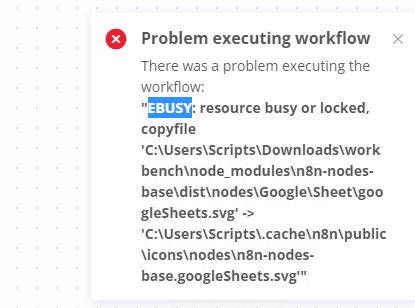@MutedJam , thank you for the response. I had used the resource manager before to attemp to locate the conflict. I am unable to find the file in use by any process. All the previous instances were installed on different servers, so I am confident that there is no other n8n instance that is running.
Below are some of the steps I have taken to resolve the issue:
Use resource monitor to locate the files in use indicated in the error message.
I have so far been unable to locate any of the files as being in use.
resource monitor does not show the gmail files in use at any time
Uninstall n8n:
C:\Users\1083790\AppData\Roaming\npm>npm uninstall n8n -g
removed 1346 packages, and audited 1 package in 17s
found 0 vulnerabilities
Delete all directorys and command files with n8n.
Check to make sure all files have been deleted:
C:\Users\myuser\AppData\Roaming\npm\node_modules>dir
Volume in drive C is Windows
Volume Serial Number is 663C-E45E
Directory of C:\Users\myuser\AppData\Roaming\npm\node_modules
12/29/2022 10:40 AM <DIR> .
12/29/2022 10:40 AM <DIR> ..
0 File(s) 0 bytes
2 Dir(s) 137,698,406,400 bytes free
C:\Users\myuser\AppData\Roaming\npm\node_modules>cd ..
Re-nstall n8n with npm:
C:\Users\myuser\AppData\Roaming\npm>npm install n8n -g
npm WARN deprecated @types/[email protected]: This is a stub types definition. express-unless provides its own type definitions, so you do not need this installed.
npm WARN deprecated @npmcli/[email protected]: This functionality has been moved to @npmcli/fs
npm WARN deprecated [email protected]: request-promise-native has been deprecated because it extends the now deprecated request package, see https://github.com/request/request/issues/3142
npm WARN deprecated [email protected]: this library is no longer supported
npm WARN deprecated [email protected]: Please switch to @apidevtools/json-schema-ref-parser
npm WARN deprecated [email protected]: Please upgrade to latest, formidable@v2 or formidable@v3! Check these notes: https://bit.ly/2ZEqIau
npm WARN deprecated [email protected]: The querystring API is considered Legacy. new code should use the URLSearchParams API instead.
npm WARN deprecated [email protected]: Please upgrade to version 7 or higher. Older versions may use Math.random() in certain circumstances, which is known to be problematic. See https://v8.dev/blog/math-random for details.
npm WARN deprecated [email protected]: Please upgrade to version 7 or higher. Older versions may use Math.random() in certain circumstances, which is known to be problematic. See https://v8.dev/blog/math-random for details.
npm WARN deprecated [email protected]: Please upgrade to version 7 or higher. Older versions may use Math.random() in certain circumstances, which is known to be problematic. See https://v8.dev/blog/math-random for details.
npm WARN deprecated [email protected]: request has been deprecated, see https://github.com/request/request/issues/3142
npm WARN deprecated [email protected]: core-js@<3.23.3 is no longer maintained and not recommended for usage due to the number of issues. Because of the V8 engine whims, feature detection in old core-js versions could cause a slowdown up to 100x even if nothing is polyfilled. Some versions have web compatibility issues. Please, upgrade your dependencies to the actual version of core-js.
added 1346 packages, and audited 1347 packages in 2m
121 packages are looking for funding
run `npm fund` for details
12 vulnerabilities (6 moderate, 6 high)
To address issues that do not require attention, run:
npm audit fix
To address all issues (including breaking changes), run:
npm audit fix --force
Run `npm audit` for details.
Try to run npm audit fix:
Not sure if this is an issue.
C:\Users\1083790\AppData\Roaming\npm>npm audit fix
npm ERR! code ENOLOCK
npm ERR! audit This command requires an existing lockfile.
npm ERR! audit Try creating one first with: npm i --package-lock-only
npm ERR! audit Original error: loadVirtual requires existing shrinkwrap file
npm ERR! A complete log of this run can be found in:
npm ERR! C:\Users\1083790\AppData\Local\npm-cache\_logs\2022-12-29T16_10_34_549Z-debug-0.log
Check to see if the n8n directories were created:
C:\Users\1083790\AppData\Roaming\npm>dir
Volume in drive C is Windows
Volume Serial Number is 663C-E45E
Directory of C:\Users\1083790\AppData\Roaming\npm
12/29/2022 11:05 AM <DIR> .
12/29/2022 11:05 AM <DIR> ..
12/29/2022 11:05 AM 310 n8n
12/29/2022 11:05 AM 326 n8n.cmd
12/29/2022 11:05 AM 809 n8n.ps1
12/29/2022 11:04 AM <DIR> node_modules
3 File(s) 1,445 bytes
3 Dir(s) 137,007,652,864 bytes free
Start n8n with command:
C:\Users\myuser\AppData\Roaming\npm>n8n.cmd
Initializing n8n process
UserSettings were generated and saved to: C:\Users\myuser\.n8n\config
Migrations in progress, please do NOT stop the process.
» Error: There was an error: EBUSY: resource busy or locked, copyfile 'C:\Users\myuser\AppData\Roaming\npm\node_modules\n8n\node_modules\n8n-nodes-base\dist\nodes\Google\Gmail\gmail.svg' ->
» 'C:\Users\myuser\.cache\n8n\public\icons\nodes\n8n-nodes-base.gmail.svg'
C:\Users\myuser\AppData\Roaming\npm>
Check resource monitor for file handles in use
NONE FOUND
Attempt to start n8n again with command:
C:\Users\myuser\AppData\Roaming\npm>n8n.cmd
Initializing n8n process
Migrations in progress, please do NOT stop the process.
Migration "CreateTagEntity1617213344594" failed, error: SQLITE_ERROR: table "tag_entity" already exists
There was an error initializing DB: "SQLITE_ERROR: table "tag_entity" already exists"
Stopping n8n...
C:\Users\myuser\AppData\Roaming\npm>
Delete database.sqlite file
Attempt to start n8n again with command:
C:\Users\myuser\AppData\Roaming\npm>n8n.cmd
Initializing n8n process
Migrations in progress, please do NOT stop the process.
» Error: There was an error: EBUSY: resource busy or locked, copyfile 'C:\Users\myuser\AppData\Roaming\npm\node_modules\n8n\node_modules\n8n-nodes-base\dist\nodes\Todoist\todoist.svg' ->
» 'C:\Users\myuser\.cache\n8n\public\icons\nodes\n8n-nodes-base.todoist.svg'
C:\Users\myuser\AppData\Roaming\npm>
We no longer have the database error, but are back to the EBUSY error, but now on a different SVG file.
Again, searching resource monitor handles does not find the file in use.
If I try to start again, it will be back to the database error and I can repeat the process over and over.