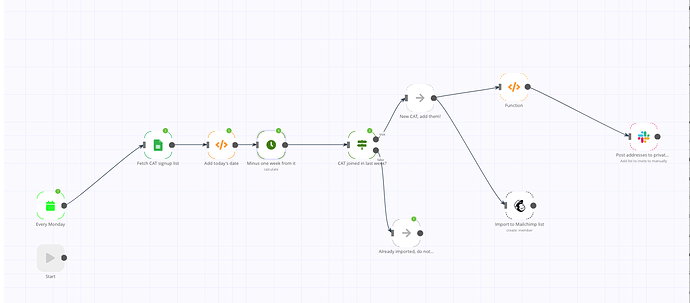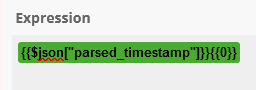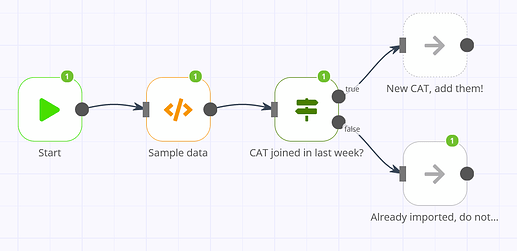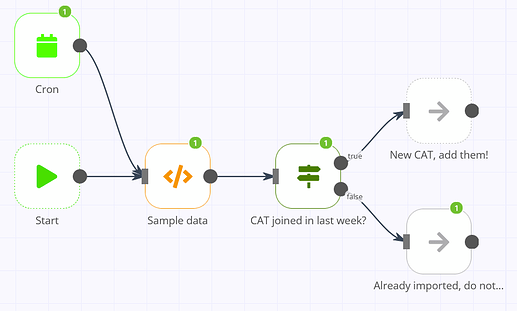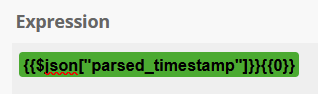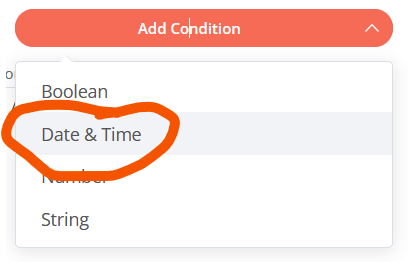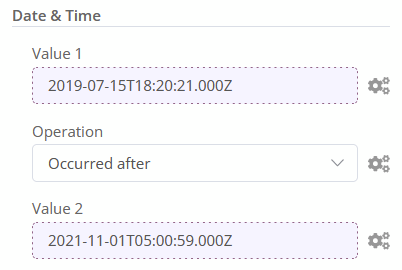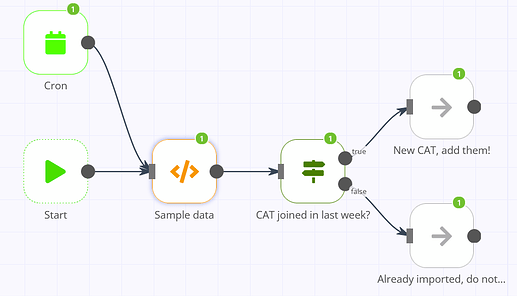HI there,
I’m trying to debug a workflow, with an if node, and for reasons I don’t fully understand.
When I this workflow triggers on an weekly job, even though I know there is data flowing through ought to flow end flowing down to branching structures, it only ever seems to flow done the ‘false’ branch when run unattended.
If I open this workflow, then manually click each node, I’m able to see the data that passes a ‘true’ test, and by manually clicking each node I would expect data to be passed along, I can end up with the result I want of X new sign ups for a form being added to a mailing list, or slack workspace.
But for the life of my I can not understand what this is happening. I’ve been coding for at least ten years, and I’m trying to build these workflows to make them more maintainable than pure code for non developers, but this weird ‘only following a true branch when you watch a workflow and manually click the nodes that data ought to pass through’ behaviour has me fully stumped.
Here’s what my workflow looks like
I’ve attached the code below.
The workflow is designed to be run every week, and it should:
- fetch the latest joiners who have entered info via a google form
- filter out all the people names older than a week
- add the new email addresses to mailchimp (addresses already in the system should be ignored, or ideally, we should have a graceful error recovery, and PUT them instead)
- pull out all the email addresses and send a single message into a slack channel, so one of our staff can manually add the new members, before deleting the message.
This fires every Monday, but as mentioned before only the ‘false’ branch is evaluated. What am I doing wrong here?
As mentioned - the code.