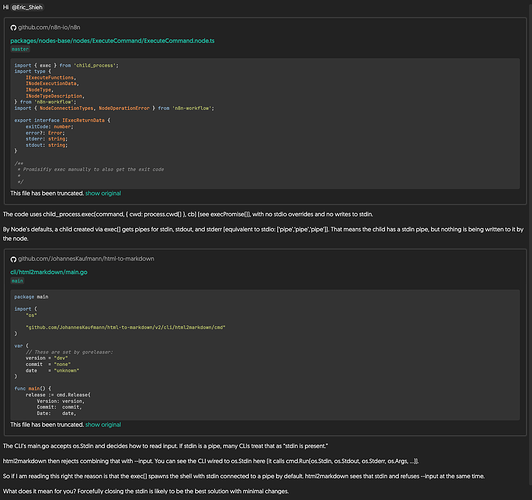Describe the problem/error/question
Hi,
I encountered a strange behavior where by a linux command executes fine in shell but in code node, I need to block stdin by appending < /dev/nullto the end of the command to avoid error. More specifically, I am running html2markdown CLI in my custom n8n docker container with –input option; if I don’t block stdinwith < /dev/null in the code node, it executed with error:
Command failed: html2markdown --output-overwrite --input /data/shared/archive/1755528222.537633/media/$(jq -r ‘.main_html’ /data/shared/archive/1755528222.537633/media/MHTMLExtractor_URL_Map.json) --output /data/shared/archive/1755528222.537633/page.md
error: cannot use both stdin and --input at the same time. Use either stdin or specify an input file, but not both\n\n
If I run the exact same command in docker container shell, docker exec -it n8n /bin/shell, it runs successfully.
What is the error message (if any)?
Please share your workflow
Share the output returned by the last node
Information on your n8n setup
- n8n version: 1.105.3
- Database (default: SQLite):
- n8n EXECUTIONS_PROCESS setting (default: own, main):
- Running n8n via (Docker, npm, n8n cloud, desktop app): Docker
- Operating system: