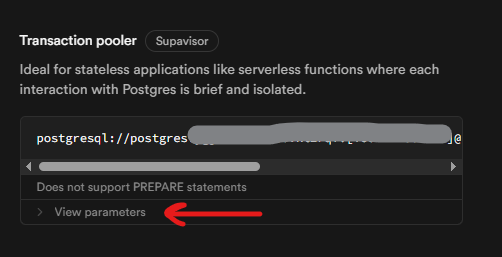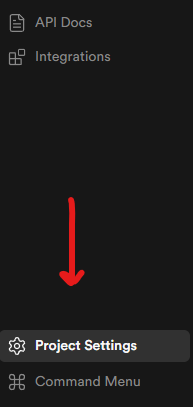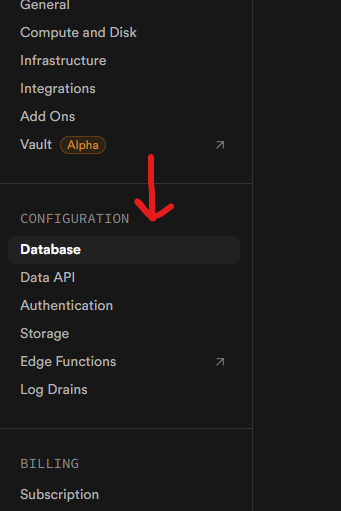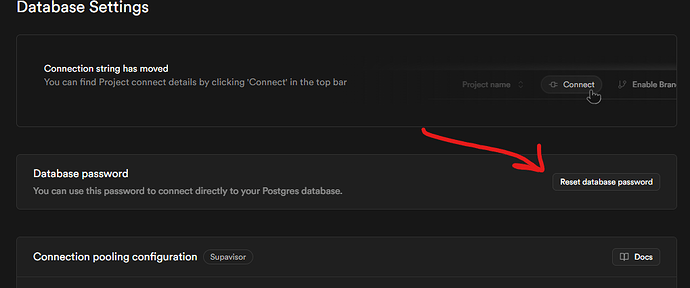Describe the problem/error/question
I cannot connect to a Supabase postgresql database. I can connect properly using Postico, a postgresql gui client.
What is the error message (if any)?
SASL: SCRAM-SERVER-FINAL-MESSAGE: server signature is missing
Please share your workflow
Credentials inserted that were working less than a month ago. The Supabase dashboard shows that it isn’t turned off. My other gui client (see above) works fine. I cannot connect using the n8n node.
Share the output returned by the last node
Could not load list - Please check your credential
Information on your n8n setup
-
n8n version:
1.79.3 -
Database (default: SQLite):
Postgresql hosted inSupabase -
n8n EXECUTIONS_PROCESS setting (default: own, main):
No clue what this means. -
Running n8n via (Docker, npm, n8n cloud, desktop app):
Self-hosted on a server. -
Operating system:
AlmaLinux 9